Hello, cherylcheok.
How's everything going so far? I'm glad to help you convert your ERC payroll hours to regular.
Did you recently process payroll with the ERC hours on? You'll want to manually edit the paycheck to remove the ERC hours and adjust the regular time. Next, delete the Employee Retention Credit pay item from the employee's profile.
Note: The ERC box will be locked if you delete the pay item first before editing the paycheck. Also, this only works on recent payrolls. See the following steps on what you'll need to do for previous paychecks.
To edit the paycheck:
- Go to Payroll, then click the Employees tab.
- Click the Paycheck list link.
- Set the Date Range as Last pay date, then choose an Employee.
- Hit Run Report.
- Click the net pay amount to open the paycheck.
- Click the Edit option.
- Edit the Employee Retention Credit Regular Hours and the Regular Pay boxes.
- Once done, click OK.
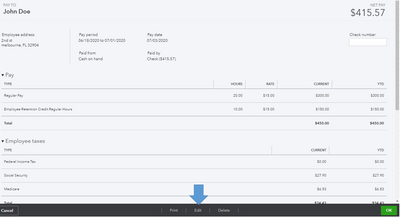

More details about changing an employee's paycheck are found here.
To remove the pay item:
- Go back to your employees list, then open an employee's profile.
- Click the Pencil icon beside Pay.
- Scroll down to section three (How much do you pay this employee), then click the Pencil icon.
- Uncheck Employee Retention Credit Regular Hours.
- Click Done.
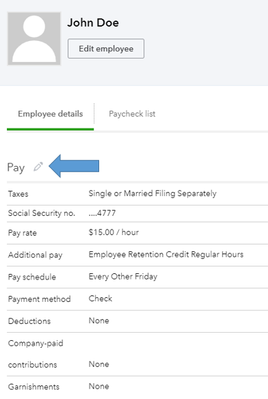
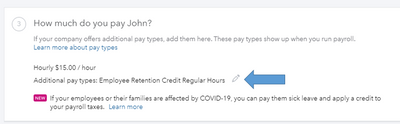
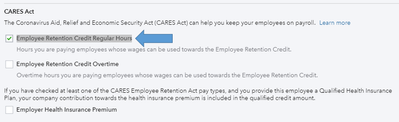
If you're unable to edit the paycheck, then you'll want to void and recreate it with just the regular hours on.
In case that you're unable to edit or void the paycheck, then I'd recommend contacting our payroll support. They can adjust the paycheck and help you convert the ERC hours to regular ones.
- Click the Help icon, then hit the Contact us button.
- Enter "Convert ERC hours to regular hours" in the box or something similar.
- Hit the Let's talk button.
- Choose how you want to reach us.
If you need to use and track your PPP loan, I'd recommend checking this article for the details. Just expand the QuickBooks Online sections.
Other payroll-related articles can also be found here. Give them a shot if you need help with other tasks.
I hope you'll have a wonderful day ahead despite these times. Just leave a reply if you have other questions about QuickBooks Online or your payroll subscription.