Hello there, Luis Co.
I know how important for you to be able to use the payroll service smoothly. Let’s run the QuickBooks Tool hub and manage your clients’ files with your One Intuit Account to get past the error.
To download the tool:
- Make sure to close QuickBooks.
- Download the most recent version of the QuickBooks Tool Hub.
- Save the file where you can easily find it.
- Open the file you downloaded (QuickBooksToolHub.exe).
- Follow the on-screen steps to install it.
- Once done, double-click the icon on your Windows desktop to open the tool.
- Go to the Program Problems menu on the left panel to select Quick Fix my Program.
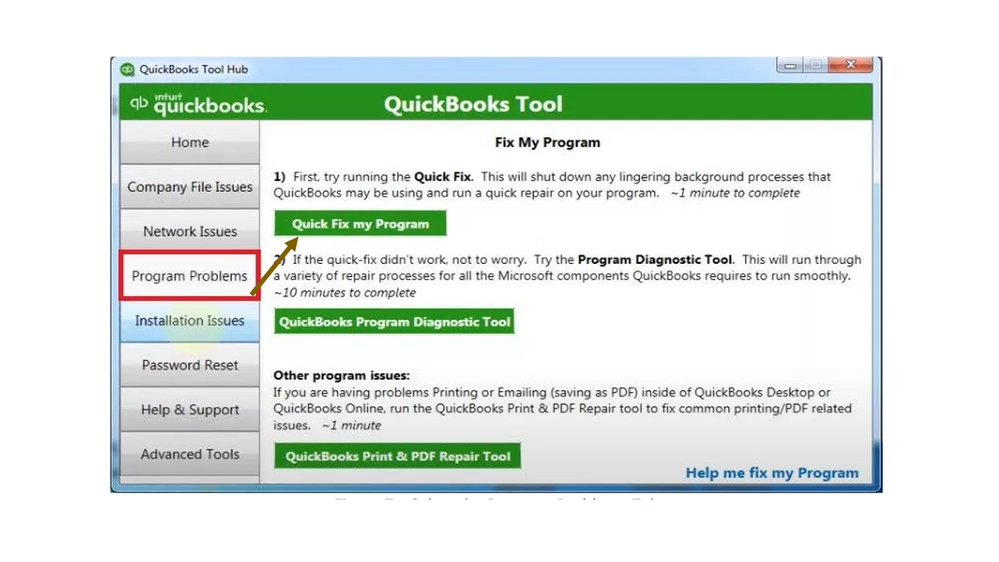
- Start QuickBooks Desktop and open your data file.
For more insights into this process, check the following guide: Solutions for when QuickBooks has stopped working.
Next, make sure to manage your One Intuit Account. Here’s an article that will guide you through the process: How to access QuickBooks Desktop files with One Intuit Account in Accountant versions. Since the solution is scenario-based, select the one that best fits your situation.
You can bookmark the following links for future reference. These resources outline the complete steps on how to correct payroll issues.
Reach out to me if you have other payroll concerns. I’m only a few clicks away for help. Have a good one.