Turn on suggestions
Auto-suggest helps you quickly narrow down your search results by suggesting possible matches as you type.
Showing results for
Thanks for checking this with us, waughbash15855.
The time function is currently available as a beta feature in the desktop (browser) version of QuickBooks Self-Employed.
There is no exact time frame as to when the Time feature will be rolled out for all QuickBooks Self-Employed.
Here's how it works:
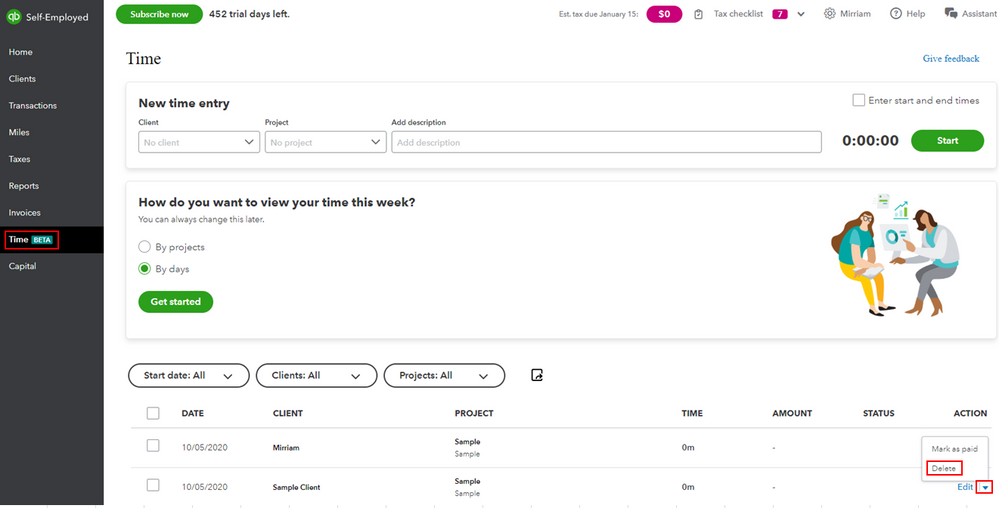
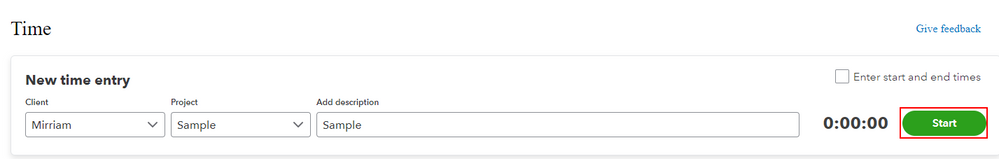
For now, I want you to be updated through our Small Business & Self-Employed Blogblog site to get the latest news about QuickBooks and what our Product Care Team is working on.
Please let me know if you have any additional questions or concerns. I'm more than willing to help. Have a great day!
Hi, waughbash15855.
Hope you’re doing great. I wanted to see how everything is going about the Time (Beta) feature you had the other day. Was it resolved? Do you need any additional help or clarification? If you do, just let me know. I’d be happy to help you at any time.
Looking forward to your reply. Have a pleasant day ahead!
Is there a way to export time data collected QB Time Beta into the invoicing function?
Hi, leslie38.
I have some details about the QB time beta feature.
Currently, exporting the time collected from QB time beta isn't available. As an alternative, you have the option to add the time to the invoice. I'll show you how

I've included some resources that you can visit about some How to do I questions in QBSE for your future reference:
Drop a comment below if you need further details about the Time beta feature. I'll get back to you as soon as possible. Keep safe!
Thanks for coming back and adding a screenshot, @leslie38.
Sometimes local internet cache files stored in the system can cause unexpected behavior in the product. This can be the reason why you're unable to see the invoice from the Time window.
Let me share with you some basic troubleshooting steps that can this right away.
To start, use a private browser to access your account in QuickBooks Self-Employed (QBSE). It is also known as InPrivate in Internet Explorer and Incognito mode in Google Chrome. This browser mode doesn't record the browsing activity on your local device. You can access this by pressing the following keys:
If you're able to see the invoice plus icon, then let's clear the cache in your web browser or try using a different supported browser. This might be a temporary issue with QuickBooks and the current browser that you're using.
If you're still unable to it, I'd recommend reaching out to our customer support team. This way, they can perform an investigation and help you add time to your invoices.
I'm also including our Help articles for related references in managing your account and transactions in QBSE.
Let me know how else I can help you with QuickBooks by adding a comment below. I'm more than happy to lend a helping hand. Keep safe!
Thank you for these instructions.
Unfortunately, none of the troubleshooting worked. I even opened a Safari window to try, the Invoicing tab doesn't appear.
Hopefully this will get worked out, as it would be a really great feature!
Leslie
I'm also having the same problem. I don't see the Invoice option for adding time to invoice from Time (Beta) version.
I appreciate you for what you’ve done so far, @alice-sonyma. Allow me to help you with your concern.
Currently, the Time feature is running in beta for selected QuickBooks Self-Employed (QBSE). Some accounts may not yet have all of the functionality. If you want, you can send feedback to our developers. This way, our engineers can evaluate your suggestions and add them to the next update.
To send feedback, simply do this: Time tab > Give feedback.
For now, the workaround that we can do is to manually enter the hourly rate in your invoices.
These are the steps:
1. Go to your Invoice tab.
2. Click on Add Work.
3. Tap the drop-down button and then add select By Hour.
In QBSE, you can also personalize the invoice so that your customers recognize your brand. You can refer to this article for the steps.
Feel free to visit our Help articles page for more insights about managing your business in Quickbooks.
Always know that I’m one post away if you need help with your QuickBooks related question. Assisting you is my top priority. Keep safe and have a good one!



You have clicked a link to a site outside of the QuickBooks or ProFile Communities. By clicking "Continue", you will leave the community and be taken to that site instead.
For more information visit our Security Center or to report suspicious websites you can contact us here