The pay period of the prior paycheck will affect the current paychecks you process in QuickBooks Online, BQHSB15.
If paychecks for the prior pay period have already been created, only the next pay date will appear which is the August 5, 2025. We can manually update the Pay period and the Pay date on the Run payroll page. Afterward, we can select Create another check for the employee.
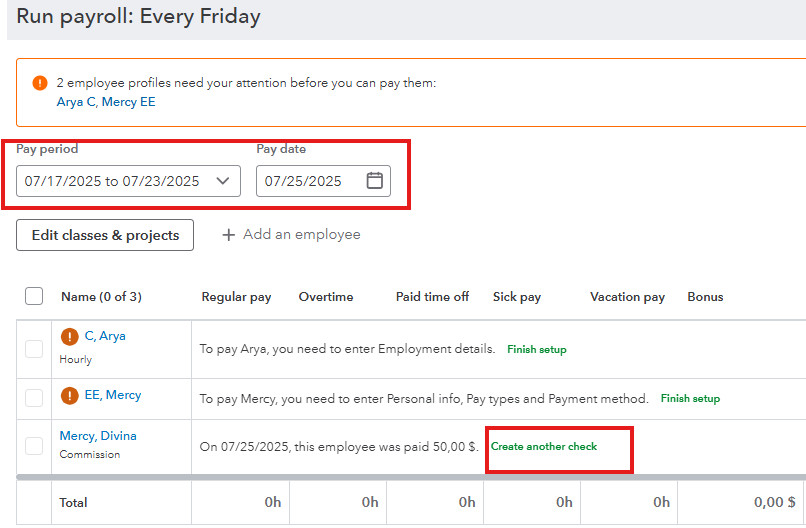
Before running payroll, I recommend reviewing the employee's Paycheck list. This helps ensure you avoid generating duplicate paychecks with the same Pay period and Pay date.
- Click My apps on the left menu, then Payroll.
- Select Employees and choose the employee profile you want to review.
- Go to the Paycheck list and see the existing paychecks.
You can use this link for reference in creating paychecks: Create and run your payroll.
Feel free to provide more details if you need additional assistance or if you have other concerns.