Turn on suggestions
Auto-suggest helps you quickly narrow down your search results by suggesting possible matches as you type.
Showing results for
Get 50% OFF QuickBooks for 3 months*
Buy nowI've recently joined a company that uses QB Pro (desktop) for payroll. As it sits, their process for getting time into the application is very manual (time collected in spreadsheets, e-mailed, then re-entered to QB by the payroll folks). We are going to implement a simple portal application to gather time from our team and to then present a file or files for upload to QB.
I'm a former data guy - and the IIF structure seems manageable - but beyond the sample files I'm coming up blank in looking for a data dictionary and / or interface specification that clearly defines the protocol / standard for these files and all of the data elements that can be engaged through this process.
Can anyone point me to a comprehensive documented standard for IIF files and the data elements that can be loaded through them?
Why don't you consider to have a time tracker app and integrate it with your QB Desktop? What kind of business do you run? a construction/field service company or else?
I've got some options to ensure you can handle your IIF files and track your team's time, @nhmiller.
Our QuickBooks Import Kit is a basic great resource you can use when creating or handling IIF files. It contains the following components:
To learn more about this, please see this article: Import Kit and IIF samples.
Also, you can integrate a time tracker app into QuickBooks Desktop. You can browse through our QuickBooks App Center to find apps that suit your need.
For application programming interface (API) concerns, it's best to reach out to our Intuit Developers page. From there, you can interact with other developers or experts who can share valuable insights about IIF structures or data specifications.
Here are the easy steps how:
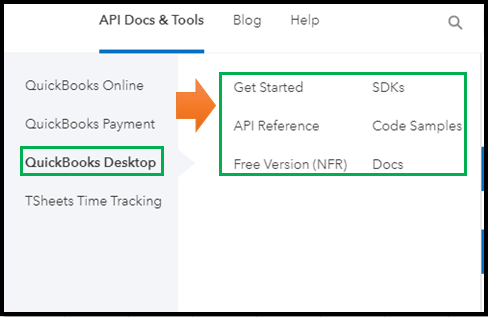
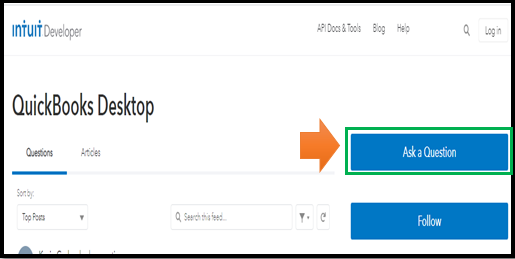
When you're all up, you can start importing or exporting your IIF files into QuickBooks Desktop. Also, you can perform more tasks with your files, like bulk editing them, etc. Please head to this link for additional details: Tasks you can do with IIF files.
You can tap me anytime if you have other concerns about IIF files in QuickBooks. I'd be happy to extend a helping hand.
Thanks ReyJohn_D... I'd found a lot of what you referenced - am looking at the SDK now...



You have clicked a link to a site outside of the QuickBooks or ProFile Communities. By clicking "Continue", you will leave the community and be taken to that site instead.
For more information visit our Security Center or to report suspicious websites you can contact us here