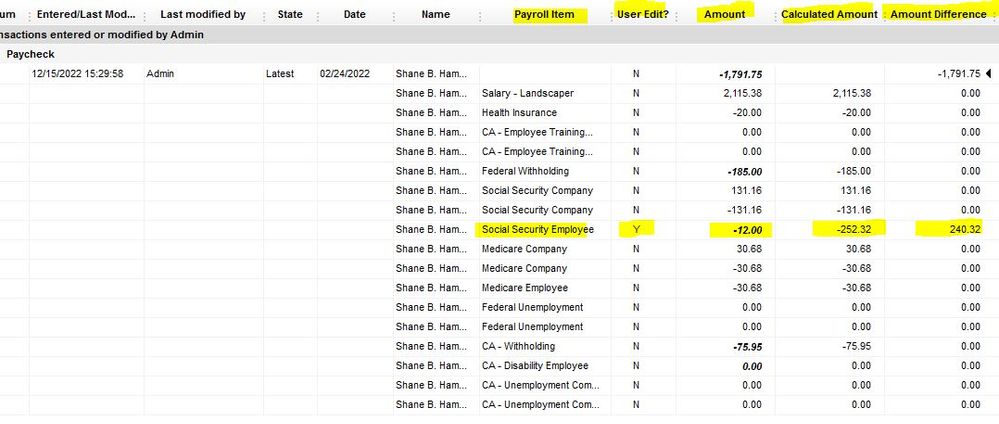RE: I would like to get something from QuickBooks that confirms that this was not a software glitch and was, in fact, a manual manipulation.
I doubt you're going to get anything useful from Intuit. The "Adjusted" notation is documented behavior.
Instead:
Try running the Payroll Detail Review report. It will show you, per employee and per tax item, which items were manually adjusted and what QuickBooks thinks is the right calculation:
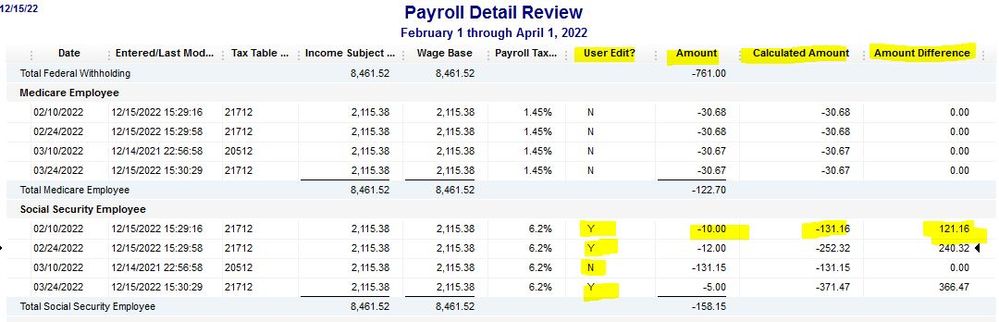
You can also use the Audit Trail Report and turn on the payroll item and the other special columns that default on the report above, highlighted below, to see who entered and edited the checks.
In this case "Admin":