Turn on suggestions
Auto-suggest helps you quickly narrow down your search results by suggesting possible matches as you type.
Showing results for
Connect with and learn from others in the QuickBooks Community.
Join nowI've spent hours on Chat before upgrading from QB2019 Desktop to QB2022 Desktop and decided to upgrade to QB2022 Desktop with Enhanced Payroll as they told me I can migrate ALL my data from QB Online Payroll to QB2022 Desktop with Enhanced Payroll and to call Online Payroll when I'm ready to migrate.
The time has come, and I've been on the phone for almost an hour being jerked around and no one can help me, and they want me to manually enter my data. Someone tell me how I can migrate all of my data to my windows desktop QB 2022 with Enhanced Payroll please...
I wish I could make things better for you. I'm here to share a few insights about migrating your data from QuickBooks Online (QBO) to QuickBooks Desktop (QBDT) with Enhanced Payroll and make sure you can execute the process accordingly.
When you move from QBO to QBDT, there'll be differences in how your books appear. Some features, lists, and transactions won't be migrated. To find out more on how your data move from QBO to QBDT, please see this article: Learn how features and data move from QuickBooks Online to QuickBooks Desktop.
Based on your info above, I can tell that you've already downloaded and installed QBDT on your computer. Whenever you're ready to migrate your data, you'll first have to sign in to your QBO account and download the migration tool. Here's how:
Then, prepare your file and select your data in QBO for export and run the migration tool. For the step-by-step guide, please refer to this article: Move your QuickBooks Online data to QuickBooks Desktop.
Once you're done, you'll have to manually add your historical paychecks through the payroll setup interview. You need to add paychecks, tax payments, and non-tax payments you already paid this year to keep your books accurate. For the complete guide, please see this article: Add payroll info to QuickBooks Desktop Payroll.
Also, in case you may need more info and guide with the processes behind how to set up your new QBDT Payroll service and how you can import and export Intuit Interchange Format (IIF) files to and from the system, I'd recommend checking out these articles:
Please keep me posted in the comments on how it goes. If there's anything else you need or concerns about payroll and data migration to QBDT, I'll gladly help. Take care, and I wish you continued success.
Thank you for these instructions, but I am ONLY needing to migrate QB payroll online to QB desktop with enhanced payroll. I've ALWAYS used QB desktop and then was using QB payroll online which I would import payroll each week into QB desktop. Now, I need to migrate ALL the payroll information including employees/ contractors into QB desktop with enhanced payroll. Also, this is ridiculous that I need to manually add paychecks, tax payments, etc for 4 1/2 months. Intuit has been around long enough and should be smarter than this. I've done many migrations over the years with other software and NEVER EVER have we had to enter data manually!!!!!!
I hear your sentiments, ASM Graphics LLC.
I understand how convenient it is to have the option to automatically migrate your QuickBooks Online Payroll data to QuickBooks Desktop.
Currently, we can bring your payroll transactions via the Export button. To migrate them automatically, I'd suggest looking for an application that can achieve this.
You can look for one through our Apps Center page.
Once done, you may pin these links for the detailed information in setting up your QuickBooks Desktop payroll:
You can always mention my name if you have concerns about setting up payroll. I'm just a post-away.
I would like you, Adrian or someone to call me and help me with this migration. I work two jobs and this is my part-time job that I do in the evening and don't have hours to figure this out by reading a bunch of stuff. I was told by multiple agents a month or so ago I can call and someone would help me. I've yet to find anyone that is willing or can. Your service is not cheap and my software was working just fine before I was forced to upgrade to continue using, payroll, merchant payments, etc.
Hi there, @ASM Graphics LLC.
As much as I'd love to help, your call request is beyond what we're able to do here in the Community. I suggest contacting our Customer Care Support team again from the Help menu or sending them a message using the Start a chart option.
Here's how:
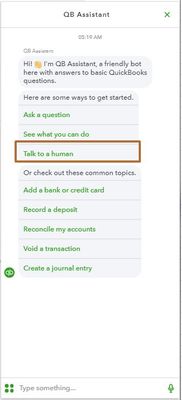
Additionally, there are several payroll reports you can view information about your business and employees. Refer to this article for more info: Run payroll reports.
I'm only a post away if I can be of additional assistance. I'm always here to keep helping. Wishing you a wonderful rest of the week.
I have talked to NUMEROUS people over the last 2 days and they keep sending me to someone else who can't help me. This is freaking ridiculous. I've even requested that a supervisor call me and we scheduled a time for 6pm last night and of course the person NEVER called. This is just pure BS.



You have clicked a link to a site outside of the QuickBooks or ProFile Communities. By clicking "Continue", you will leave the community and be taken to that site instead.
