Thanks for posting in the Community, @malwinder1.
Currently, we're receiving reports from other users that QuickBooks is freezing when selecting employees in the Employee Center. Rest assured that our product engineers are actively working to fix this timely.
As an alternative, you can export the employee list via IIF, then re-import it back into the program. This helps prevent QuickBooks from freezing. Just make sure you're logged in to your company file as admin and switch to a single-user mode before performing the steps below.
To export the list:
- Go to File from the top menu.
- Select Utilities.
- Click Export.
- Choose Lists to IIF Files.
- Select Employee List.
- Click OK.
- From the Save in drop-down, select the location you want to save the IIF, such as your Windows desktop.
- In the File name field, enter a name and choose Save.
- Click OK.
The screenshot below shows you the first to sixth steps. For detailed instructions on how to import the list, see the Import IIFs section through this article: Export, Import, and Edit IIF Files.
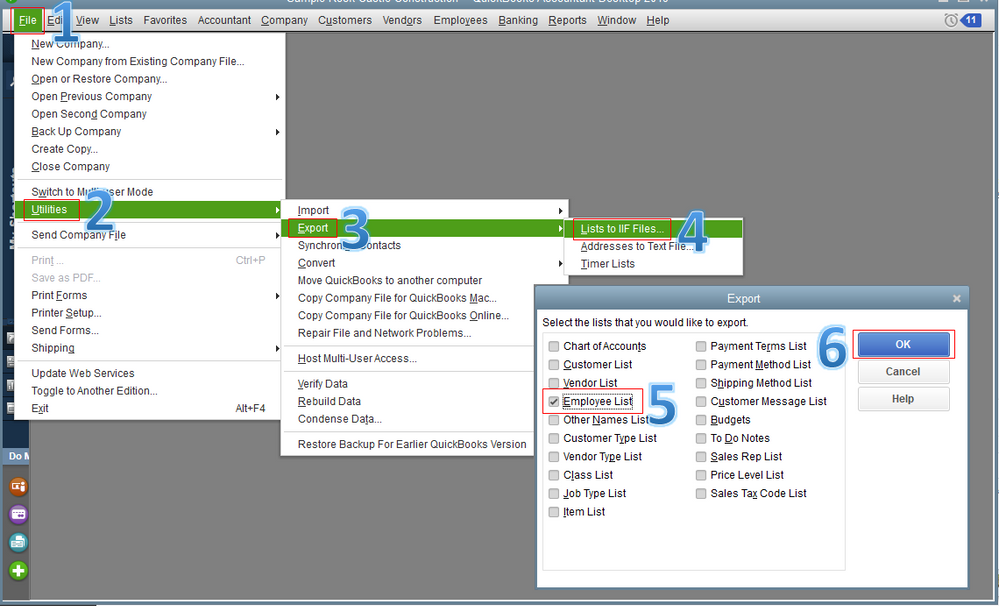
Also, I want to ensure you're in the loop about the investigation's status and its fix. With this, I'd suggest contacting our Customer Care Team so they can add your company to the list of affected users (INV-24741). Just go to Help from the top menu and select QuickBooks Desktop Help. Then, enter your concern in the Search box and click Contact us.
You can always visit this website: Year-end Checklist for QuickBooks Desktop Payroll. This article contains links, important dates, and tasks to help you complete your year-end payroll process.
I'm here anytime you have other concerns. Have a great day, @malwinder1.