If you are looking for a phone number to call customer support, we now offer new and better ways to reach us. Call Me Back is the most secure and convenient way to get to the right representative the first time. We also offer Messaging for quicker contacts with short wait times.
How to contact customer support
First, make sure you have installed any updates in QuickBooks. This will ensure you have access to our newest help channels.
Within your QuickBooks Company file, select QuickBooks Deskt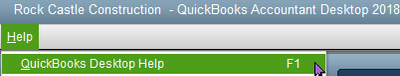 op Help from the Help menu
op Help from the Help menu
Alternatively, you can also press F1 on your keyboard to bring up the same Help Panel below:
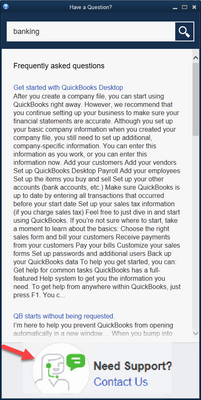
In order to route you to the correct support expert, we need to know what type of question you have. Give a brief description of your issue and click Continue.
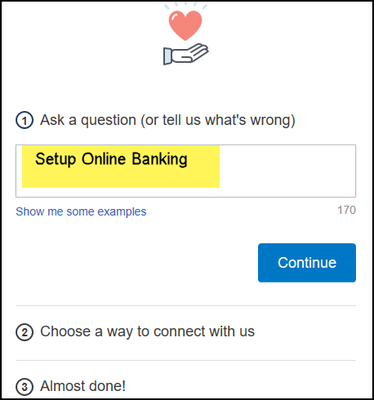
We’ll provide you a few options. You choose which one is best for you.
- Ask the Community – allows you to post your question broadly so that a variety of experts can answer.
- Message an Agent – Allows you to chat directly to a support agent.
- Talk to a Specialist – Arranges a callback from a support agent.
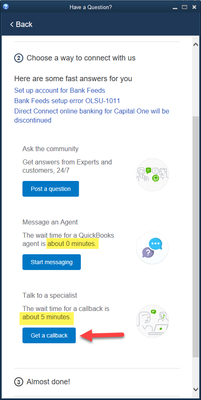
Why Do This?
Greater Expertise – We route your question to the best specialist for your needs.
Security – You talk / chat with an Intuit specialist.
Convenience – We’ll call you at the number you provide, without you having to wait on hold.