Thanks for the screenshot, sr732.
BRC is correct. The paychecks in the check register will show as split since there are multiple affected accounts. To name a few are Payroll Wages, Payroll Taxes and bank account.
Please follow the steps below to view them:
- Select Lists at the top, then choose Chart of Accounts.
- Double-click the account to open the check register.
- Open the paycheck by clicking it twice.
- Click Reports at the top, then select Transaction Journal (refer to the first screenshot below).
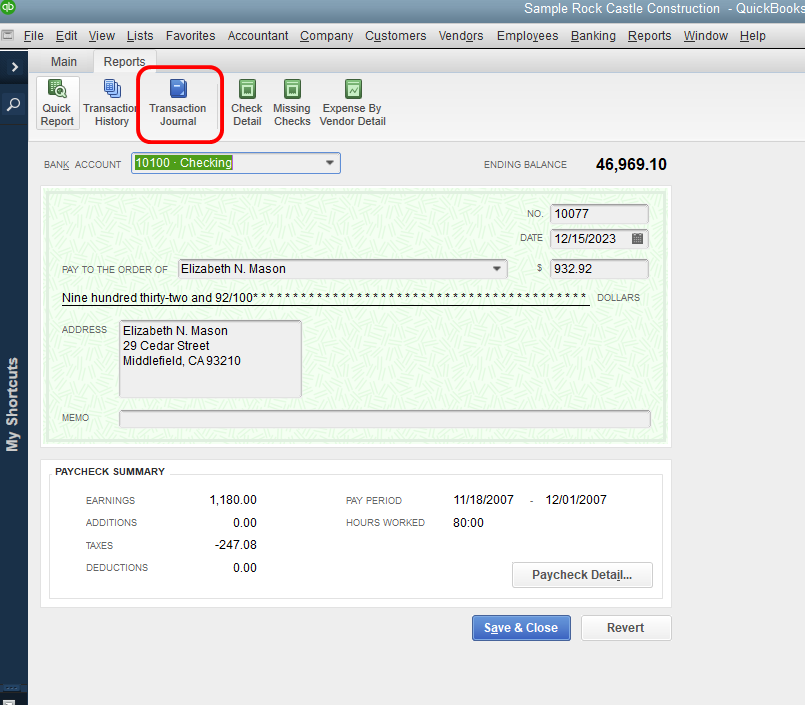
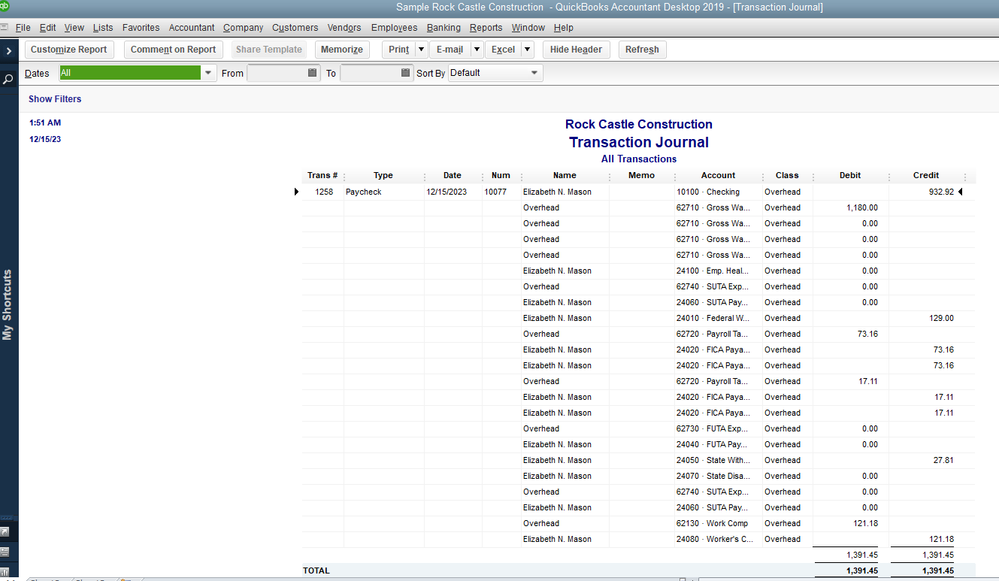
Check out this helpful article to learn more about paychecks, : Payroll 101.
If I can be of further assistance, please let me know by posting below. Hoping this response finds you with a smile.