I've got the steps to help you print W-2 in QuickBooks Online, SFH2021.
You're on the right track. You need to click the View button and print those forms generated in QuickBooks. Your client can download other forms from the IRS and manually fill them in.
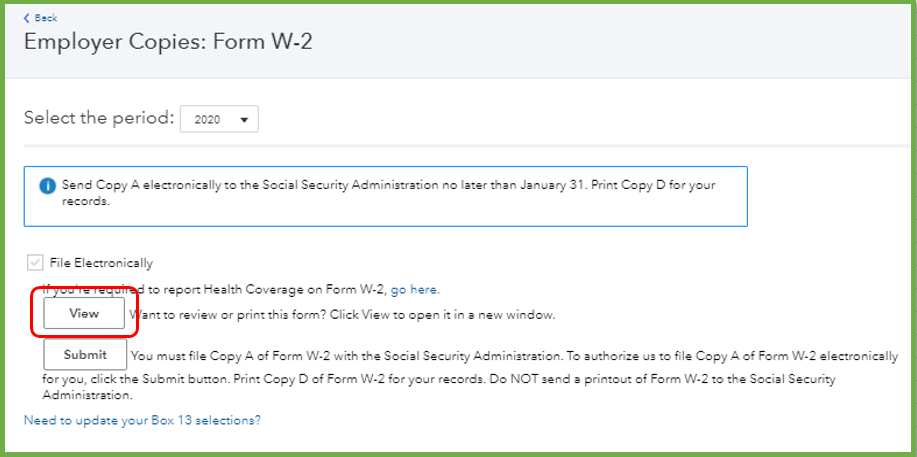
Before printing the form, we recommend ordering W-2 paper through us. This ensures your W-2s will print correctly and your employees won’t have any issues when filing. You can print their copies on:
- Blank 3-part perforated paper
- Blank 4-part perforated paper
To order your W-2 kit (includes envelopes):
- Go to QuickBooks Checks & Supplies
- Select Tax Products.
- Select Blank W-2 Kits.
- Follow the on-screen steps to complete your order.
Once you have the form, the next step is to set the printing preferences:
- Go to Settings, then Payroll Settings.
- Choose the Preferences link, then Form W-2 Printing Settings.
- Select your paper type, then OK.
If you need to print a copy of the W-2, Copies B, C & 2, here's how to get them:
- Go to Taxes, then Payroll Tax.
- On the Forms section, select the Annual Forms link.
- Click either All Employees or a specific employee name from the drop-down.
- Select W-2, Copies B, C & 2.
- Choose the appropriate filing period from the drop-down.
- Click View to open Adobe Reader in a new window.
- Select the print icon on the Reader toolbar, then click Print again.
Please see 2020 IRS W-2 filing instructions so they know how to file their returns manually.
If you wish to file them electronically, please refer to this article: E-file Federal W-2 Forms. It will also tell you how to get W-3 information for manual submission.
You can also invite your employees to use QuickBooks Workforce, they can view and print their own W-2 copies.
Let me know if you need anything else with printing W-2s in QuickBooks. I'm always around to help you.