Hi there, @trbsf. Let me share some information about turning off the automatic enrollment in the Electronic Federal Tax Payment System (EFTPS) and federal electronic filing.
You can turn off the EFTPS and federal electronic filing in QuickBooks Online Payroll. However, please know that during the tax season, the option to turn off this feature may be unavailable. You can refer to the image below for the message you'll receive:
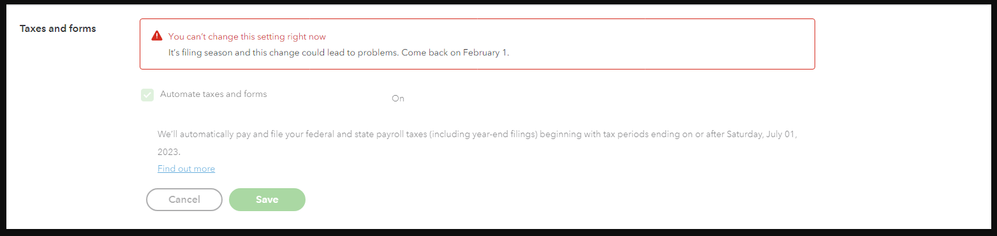
If you want to turn this off you might need to wait until February 1, 2024, to follow the process. Once the feature is available, you can follow the steps below:
- Go to the Gear icon, then select Payroll Settings.
- From the Taxes and Forms section, click the Pencil icon.
- Clear the Automate taxes and forms checkbox.
- Select how you plan on making your tax payments and filings.
- Click Save, then Done.
I'll attach the full article for the step-by-step process of setting up your tax filling options in the program: Set up QuickBooks Online Payroll to pay and file your payroll taxes and forms.
Additionally, you can pay and file your payroll taxes and forms electronically using the e-pay and e-file features in QuickBooks.
You're always welcome to comment here in the Community space if you have other questions about turning off the EFTPS and federal electronic filing or any QuickBooks-related concerns. We've got your back and we're ready to help. Have a great day!