Default Hours in QuickBooks Online Payroll
Have hourly employees who tend to work a set schedule? You could be saving time by setting up default hours. Let us know your team’s usual hours and we’ll automatically fill in their time each pay period.
How to set default hours
- Go to Workers > Employees.
- Find and select the employee from the list, then select Edit employee.
- Under How much do you pay? you can enter the Default hours.
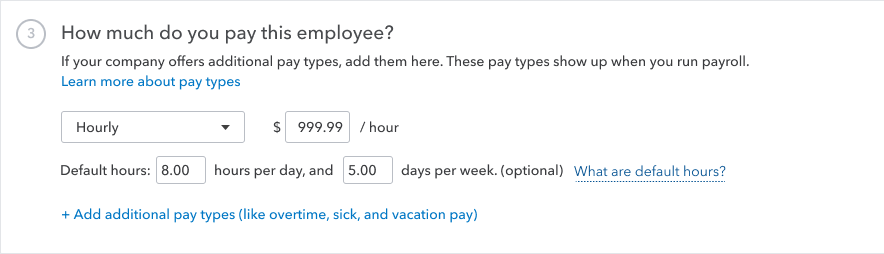
- When you run payroll you’ll see a message confirming that we’ve filled in default hours, and we’ll highlight the hours we’ve filled in:
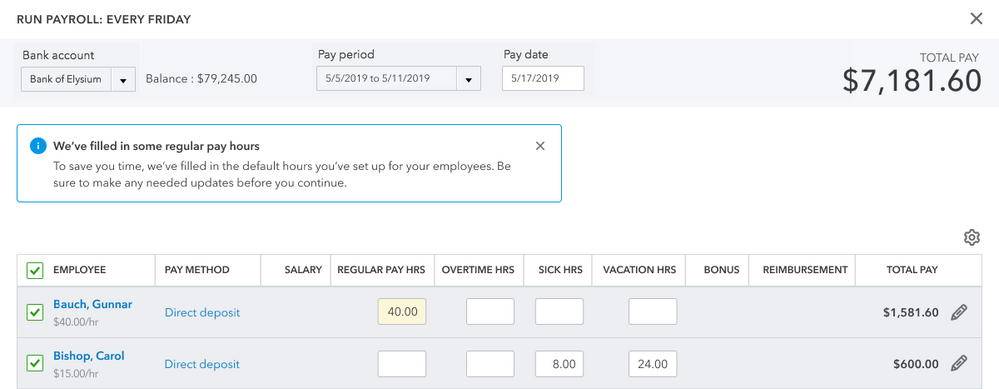
A couple quick notes:
- If an employee has TSheets hours, QBO hours, or if you’ve already entered hours for them in Run Payroll, those will override the default hours.
- You can still make manual changes to any employee’s hours before running payroll.
Want to save even more time?
Set default hours for all hourly employees and you may be eligible for Auto Payroll. Learn about Auto Payroll.