I'm here to help rectify the duplicated direct deposit payment transaction, @claudia37.
May I please inquire where you've found the duplicated payroll transaction? It would also help if you could provide additional details so we can offer a more accurate response. For now, I can provide a couple of actions we can take to rectify this.
If it's on the Bank transactions page that you've found duplicated payroll transactions, you can consider excluding one to prevent it from being added to the register or financial reports. Here's how:
- Go to the Bank transactions page in your QuickBooks Online (QBO) account.
- Find one of the duplicated payroll transactions.
- Place a checkmark before the transaction. Then, click on Exclude.
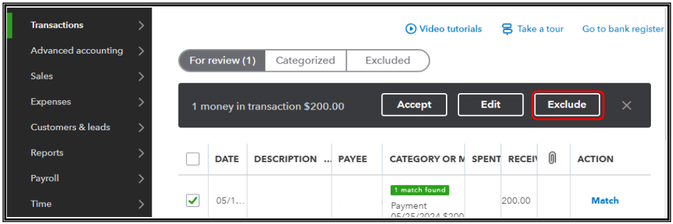
However, if you've found duplicated transactions in your bank register or reconciliation window, I'd recommend checking if there's a refund created. If there is, you can consider deleting it.
To view useful info about your business and employees, let me add this article as a reference in running payroll reports in QuickBooks Online (QBO): Run payroll reports.
We'll be here in the Community if you have updates about the duplicated payroll payment in QBO. We'll do our best to assist.