I see the importance of this matter to you and your employees. There are two common reasons why they did not receive the direct deposit. It could be due to an inaccurate routing number, or the account might belong to another worker. I'll explain this further to ensure they can get the funds, Mystere.
Before anything else, let's confirm your funding time to know how long it currently takes for employees to receive their funds. Please follow these steps:
- Head to the Gear icon, then go to Payroll settings.
- Scroll to your Direct Deposit section.
Next, let's go over your employee's bank information. If the details are inaccurate, the funds will be rejected and sent back to your bank account, which may take 2-3 business days after the scheduled pay date.
Here's how to check your employee's bank information:
- Hover over the Payroll menu. Select Employees.
- Choose the person who did not receive their funds.
- From the Payment Method section, press Edit.
- Verify the bank account information. You can ask your employee to validate with their financial institution if the details are incorrect.
- Update it, then hit Save.
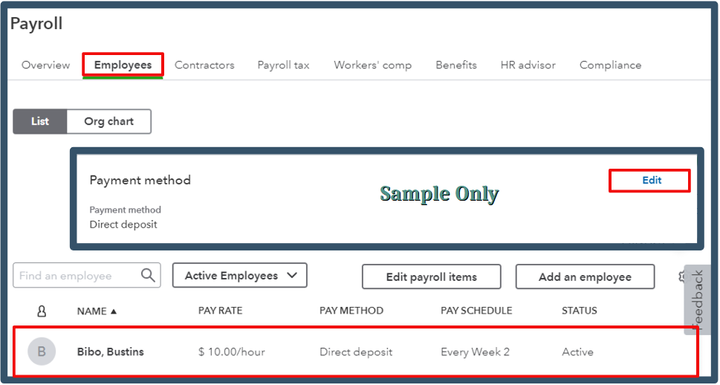
These are also the few scenarios that lead to the issue of employees not receiving their funds:
- There's an issue on the financial institution's side.
- The pay date occurs on a weekend or holiday.
- Your direct deposit payroll was submitted after 5:00 PM Pacific Standard Time, the cut-off time. In such cases, the process is on the next banking day.
Feel free to check out this informative article for more tailored guidance based on your specific scenario: Learn what to do when an employee does not receive the direct deposit paycheck.
Since you mentioned that your employee got a notification that the deposit went through, but she hasn't received the funds, I recommend contacting our payroll experts. They can securely access your account and track the transaction.
Here's how:
- Go to the Help menu. Press the Search tab.
- Click Contact Us.
- Choose Payroll and enter a short description of your concern in the box provided.
- Select Continue.
- Pick the Chat or Callback option.
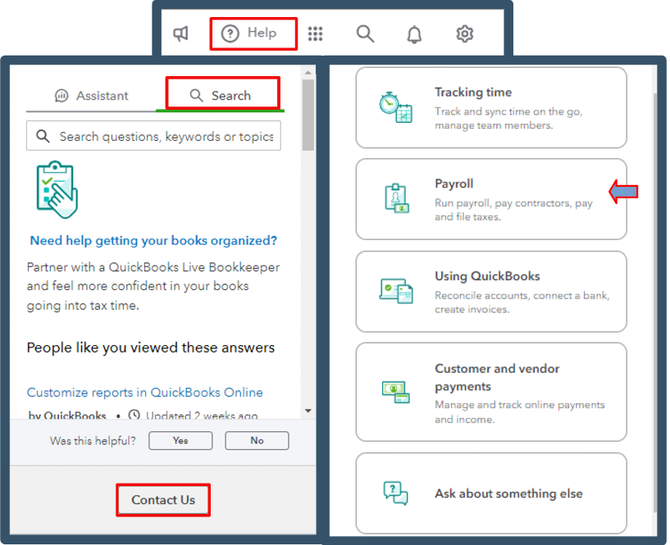
For future reference, here are some resources to help manage your employees and payroll more efficiently:
Pointing you to the payroll team will guarantee that your employees receive the direct deposits promptly. I'm eager to know how things turn out after you contact our experts. Please keep me in the loop. My goal is to ensure you get the help you need.