Turn on suggestions
Auto-suggest helps you quickly narrow down your search results by suggesting possible matches as you type.
Showing results for
Hello!
yep i knew it! please see this url
Hello there, homelinktech.
To ensure I can provide a timely solution, I need some information about your concern. Did you receive any errors when filing the 941 forms?
In the meantime, I have some troubleshooting steps you can try to help get back up and running. To begin, open QuickBooks in a private or incognito window.
Private browsing blocks websites from restoring data and is a good place to start to see if the issue is caused by the cache. Here’s how to bring up one.
If you’re able to file the tax return using this type of session, go back to your main browser and clear the cache. This will improve the overall performance of the browser.
However, if you receive the following message “This form will be available soon. Please check back later”. Our engineers are all hands on deck about the issue and working to get the forms available as soon as possible.
We’ll have to add your company to the list of affected users to receive email updates. The Community is a public space and I'm unable to collate personal information here security reasons.
I recommend you get in touch with our QBO Care Team. They can help you sign up for the notification list in a safe environment.
The most up to date contact information can be found below.
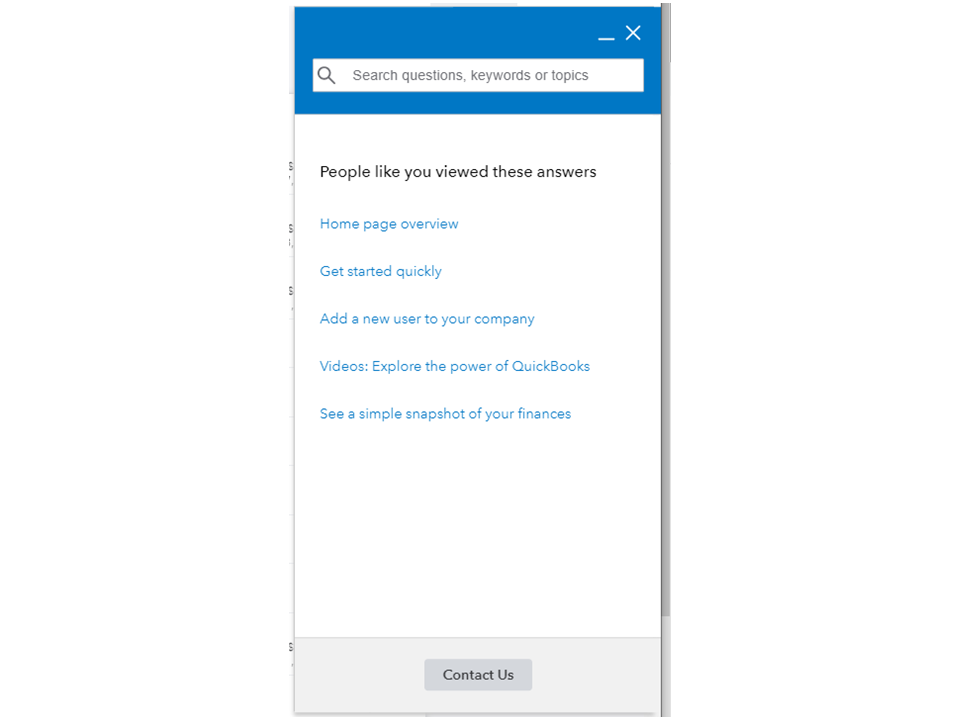
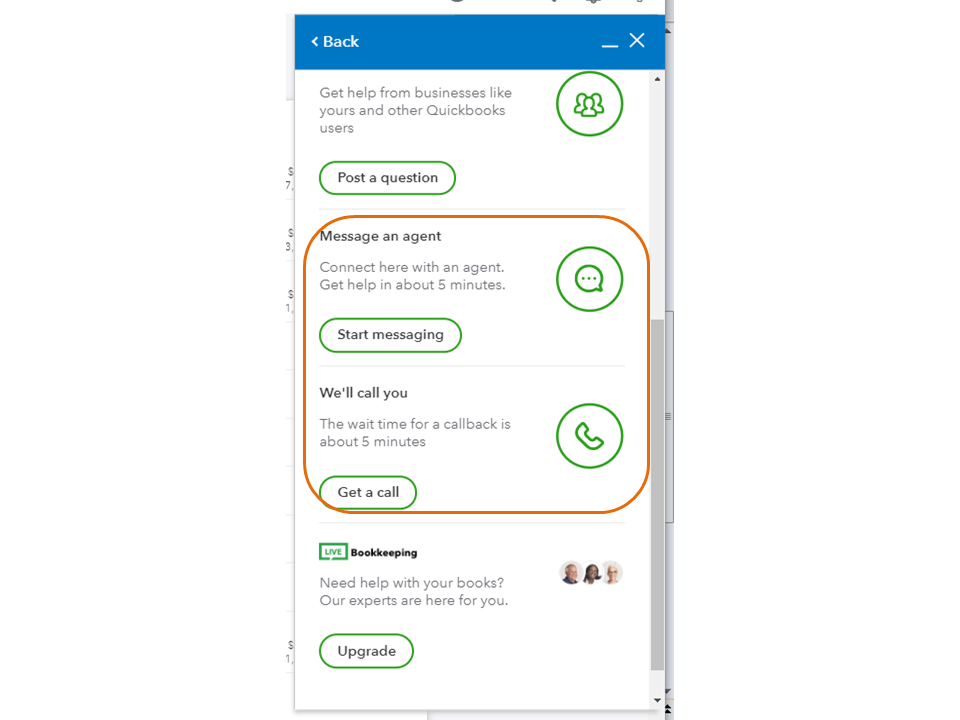
For additional resources, check out the Forms unavailable (blocked) - Federal and State Forms article. It provides detailed information about why the tax forms are not yet available and as well as answers to frequently asked questions.
I appreciate your patience while this is being worked on. Reach out to me if you need some help with QuickBooks. I’m more than happy to assist further. Have a good one.



You have clicked a link to a site outside of the QuickBooks or ProFile Communities. By clicking "Continue", you will leave the community and be taken to that site instead.
For more information visit our Security Center or to report suspicious websites you can contact us here