Yes, you can edit the classes when running payroll without changing the timesheet entries in QuickBooks Time, office305. Being able to differentiate the classes between worked hours and payroll transactions keeps your record accurate for billing purposes. Allow me to guide you through this process.
Please note that the system will use the classes that are assigned to the tracked hours when running payroll. However, you can manually adjust them on the process of creating paychecks in QuickBooks Online.
Let me guide you through the entire process. Here's how we can proceed:
- Go to the Employees tab and click Run payroll.
- Make sure the Pay period is correct.
- Click the Three-dot icon under the Action column, then choose Edit classes and projects.
- Change the details in the Class column.
- Click Confirm.
- Follow the succeeding steps on how to create the paychecks.
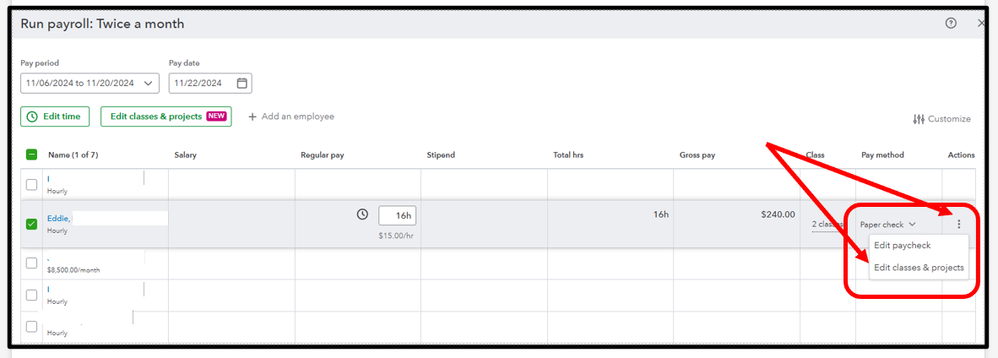
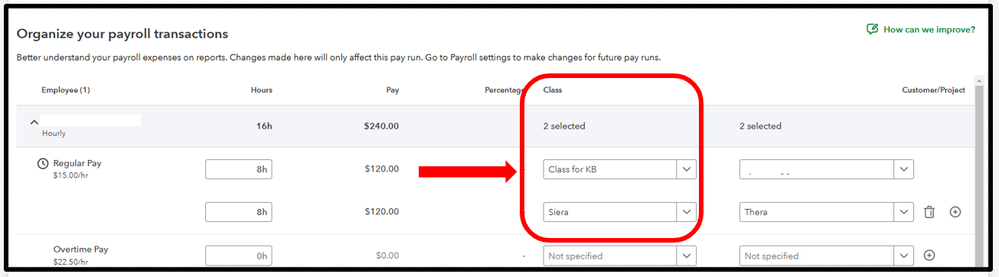
Lastly, I recommend checking out these resources for additional guidance when creating paychecks in QBO:
Please know that we're always available to assist you with any aspects of time tracking, employee payments, or running reports in QBO. Don't hesitate to reach out if you need further clarification or have any questions along the way.