You can edit a paycheck if it hasn't been submitted or approved yet, @lloyd11. Editing options depend on the processing stage of the direct deposit.
Direct deposits are typically sent for the processing at exactly 5:00 PM Pacific Time, two banking days before the scheduled date. To make adjustments to the submitted paycheck, you must void the payment before it is processed.
You can refer to this article for the Direct Deposit lead times: When to send your direct deposit payroll.
To edit, delete or void the paycheck, follow the steps below:
- Hover your mouse over My Apps from the left menu, then choose Payroll.
- Click the Overview or Employees tab.
- Select Paycheck List.
- Locate the affected paycheck and click the dropdown arrow in the Action column.
- Select Edit, Delete, or Void Paycheck.
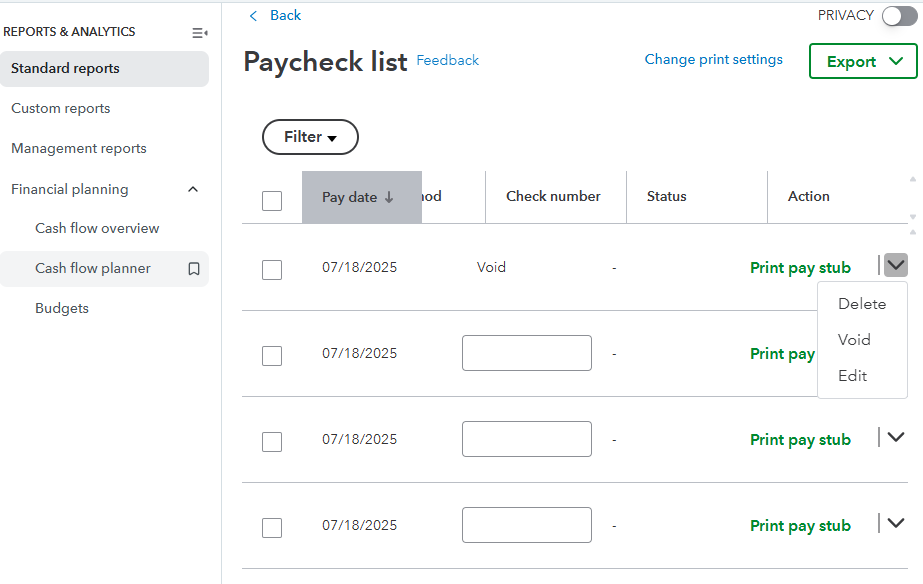
- Confirm and hit Save.
If you're unable to make the changes, a message will appear explaining the reason. In that case, reach out to our Live Support team for assistance with your paycheck.
Don't hesitate to comment below if you have questions about managing direct deposit paychecks in QuickBooks Online.