Turn on suggestions
Auto-suggest helps you quickly narrow down your search results by suggesting possible matches as you type.
Showing results for
Hi there, @hello140.
The option to update payroll data from the previous year is unavailable in QuickBooks Online (QBO) Payroll.
I can see how this option would be helpful for you and your business. Therefore, let me take note of this as a suggestion to improve your QuickBooks experience.
For now, I'd recommend reaching out to our Payroll Support Team. They have the available tools that would help you in updating your past payroll info. Here's how to connect with them:
Please check out our support hours to ensure that we address your concerns on time.
There are also several payroll reports you can use to view useful information about your business and employees. You can check the functions of these reports in this article: List of payroll reports available in QuickBooks Online Payroll.
If you have any other follow-up questions about QuickBooks or payroll, let me know by adding a comment below. I'm more than happy to help. Keep safe!
I've been asking for this for 2 years.
quickbooks simply doesn't care.
Instead of offering a solution you said contact support that also has no solution and will say "its a product limitation".
How about go to your backend team and tell them you have a serious issue and FIND a solution?
Hello there, @David00000. I know what it feels like to wait this long for a process to be resolved. That's why I'm here to give details about the option to update payroll data from previous years in QuickBooks Online (QBO).
In QBO, this feature is currently unavailable. Thus, I recommend sending feedback to our product developers to request the addition of this option. This will help them review your suggestion. Here's how:
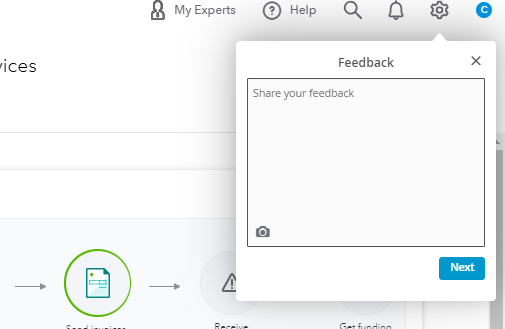
Once done, please visit our QuickBooks Online Feature Requests website to track the status of your submitted feedback.
On the other hand, you can also reach out to our Payroll Support team for assistance. They can provide other ways how can this be done. To get started, refer to the steps outlined by my colleague above.
QBO has several ready-made payroll reports that you can access at any time. This will help you get a brief information about your business finances and employee details. To do so, feel free to browse this link: Run payroll reports in QuickBooks Online Payroll.
I want to ensure this answers your payroll question. For any updates or if you have any follow-up queries about this, please add a comment below. Have a great day ahead and take care.
I've already tried talking to payroll support.
They simply said nothing can be done.
That means all reports are wrong.
Project reports wrong, profit loss reports wrong.
Only the balance sheet is right.
So why am I paying for QuickBooks top package for if your not fixing bugs in your system.
I can't even switch to another accounting system because all my data and company process is tied to QuickBooks. If I could sue I would.
I regret not sticking with simply accounting.



You have clicked a link to a site outside of the QuickBooks or ProFile Communities. By clicking "Continue", you will leave the community and be taken to that site instead.
For more information visit our Security Center or to report suspicious websites you can contact us here