Let's investigate why the FUTA tax is still accruing on your employee's paycheck, Rockdoc45.
We can try accessing QuickBooks Online (QBO) using a private or incognito window. This helps us isolate if this is a browser issue or not.
Here's how you can access private browser:
- Google Chrome: Ctrl + Shift + N
- Microsoft Edge: Ctrl + Shift + P
- Firefox: Ctrl + Shift + P
- Safari: Command + Shift + N
Then, go back to the employee's profile and make sure the FUTA is selected in the Tax exemptions section. Once done, try creating a sample paycheck to see if it will not accrue FUTA taxes.
If it works, we can clear your browser's cache to delete those temporarily stored files and free some space on your browser's data. You can also do this task on other supported, up-to-date browsers like Google Chrome, Internet Explorer, or Mozilla Firefox.
If the same thing happens, try clearing Intuit-specific cookies to refresh website preferences in QBO. Just go to Step 2: Clear Intuit-specific cookies from your browser section in this article: Clear cache and cookies to fix issues when using QuickBooks Online.
To learn more about employee's tax exemptions, you can check out these articles:
If the problem persists, I'd suggest reaching out to our Payroll Support Team. They'll pull up your account in a secure environment and help you submit it to ATO.
Also, due to COVID-19 we have limited staffing and have reduced our hours to 6am-6pm PT Mon-Fri.
Here's how to reach out to them:
- Click the Help icon on the top right.
- Tap the Contact Us button at the bottom.
- Enter a short description of your concern.
- Tick Continue.
- Choose the Message an agent to connect with our support.
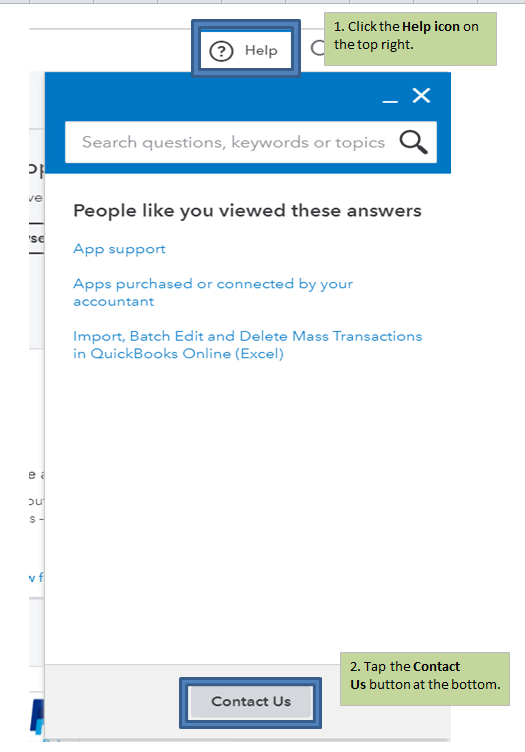
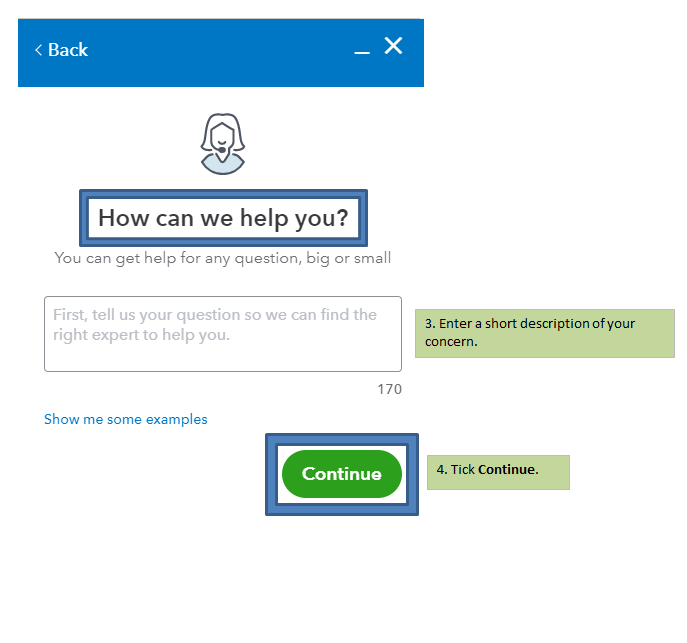
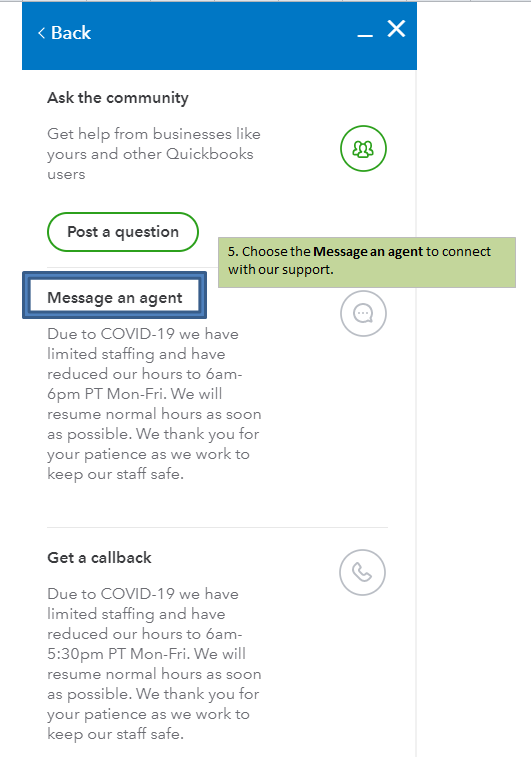
I have a link here where you can find articles about managing your employee's payroll: https://quickbooks.intuit.com/learn-support/en-us/payroll-and-workers/07?product=QuickBooks%20Online.
Keep me posted if you need a hand with running payroll reports or any QBO related. I'll be here to help. Take care always.