A warm welcome to the Community, Piper2020.
Let me help you go over to your account and have the tax payment for FUTA recorded.
You can enter a prior tax payment for the FUTA to record its payment. Here's how:
- Click Taxes in the left panel and choose Payroll Tax.
- Select Enter Prior Tax History.
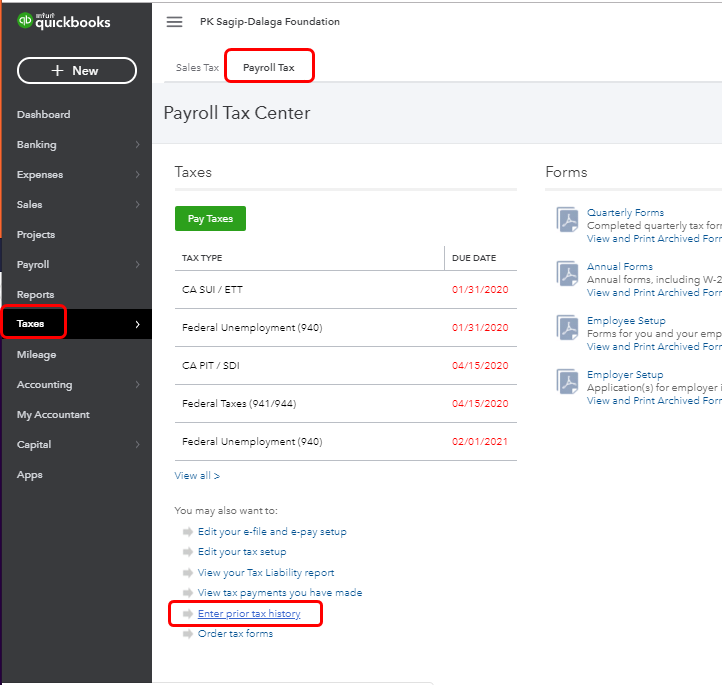
- Choose Add Payment.
- Select tax type and liability period (the period that the taxes were accrued) then enter:
- Payment Date
- Check Number (optional)
- Notes (optional)
- Tax Item Amounts
- Select OK. You will then be back to the Prior Tax Payments screen.
To know more about this process, you can take a look at this article: Recording prior tax payments. This will provide you steps on how to edit a prior payment as well as other ways to enter them in QuickBooks.
Let me know how this troubleshooting goes, I need to make sure you're able to record the payment in QuickBooks Online. You can always get back to me if you need additional assistance. Have a great rest of your day!