You can't directly edit the pay period dates once you run payroll, @skllogisticsinc. I'd be happy to provide the steps to correct this.
If you're using paper checks to pay your employees, you can delete and recreate the paychecks with the correct pay period. Follow the steps below to proceed:
- Go to the Payroll menu, then the Employees tab.
- Click the Paycheck list.
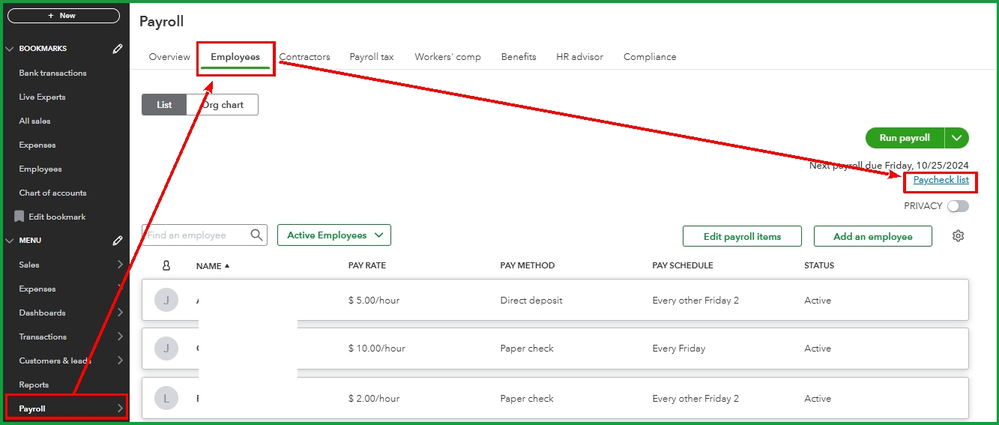
- Choose the paycheck(s) in question, then select Delete from the Action column.
- Click Delete in the prompt to confirm.
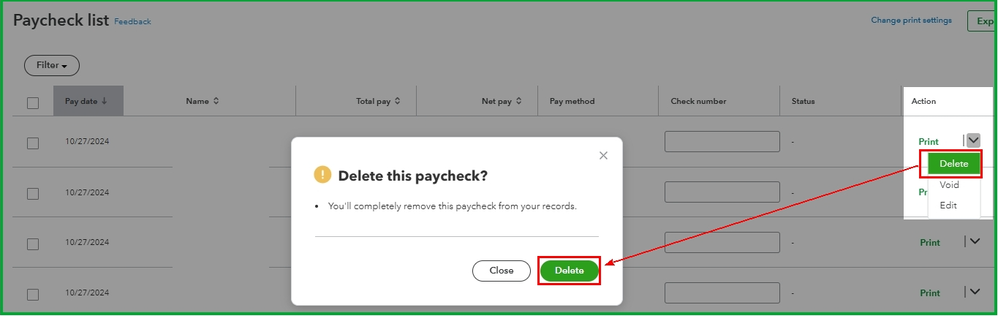
After that, recreate the paychecks with the correct details.
On the other hand, if you're using direct deposit, you can delete or void a paycheck depending on your processing time for previous payroll entries. Nevertheless, you can perform the same process for recording purposes if the system allows you to delete the paychecks. Just ensure you update their payment method to paper checks temporarily.
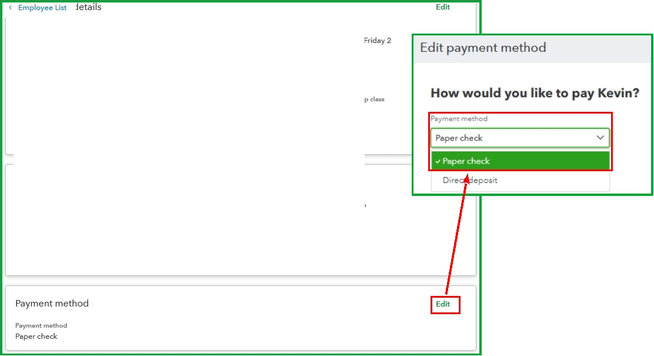
If you're unable to delete or void the paycheck, I recommend reaching out to our payroll support team to assist you with the process. They use specific tools to safely access your account and help you void or delete the paycheck.
I'm also including this article for future reference that will help you determine which specific report to use for tracking your payroll: Run payroll reports.
Please come back and keep us posted on your progress in recreating the paychecks. I'm here to ensure this gets resolved. Have a great day!