Thanks for joining the thread, Edmondsci.
Let me walk you through the steps in adding "1" to your employee's name in QuickBooks Desktop (QBDT). Let's open the worker's profile and go to the Personal menu.
Here's how:
- Go to Employees, then click Employee Center.
- Double-click the name you want to edit.
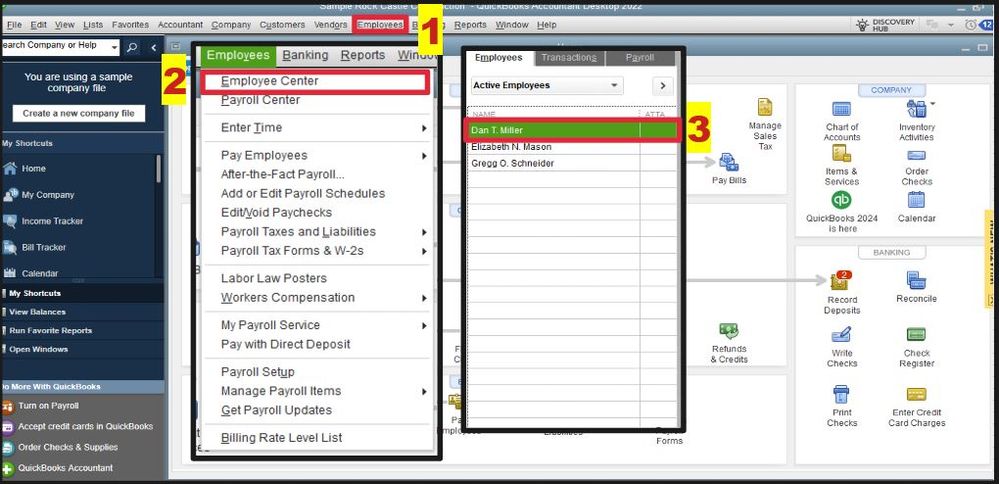
- Add 1 to their first or last name (for example Mary1 Kate or Mary Kate1).
- Once done, click OK.
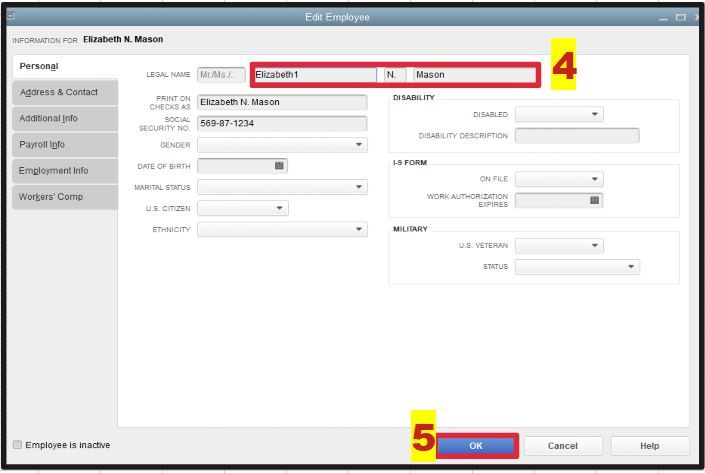
After following these steps, you can follow the steps provided by sberti. After running a sync between QBDT and QuickBooks Time, you can now remove the 1 from your employee's name and sync again.
If the 1 trick didn't work on your end, I suggest contacting our Customer Support team. They have the necessary tools that can help you sort this issue.
Moreover, I'm adding this article as your reference in running payroll for your employees: Create and run your payroll.
Please keep in touch if you have further assistance in syncing your QBDT and QuickBooks Time. I'm always here to lend a hand.