Turn on suggestions
Auto-suggest helps you quickly narrow down your search results by suggesting possible matches as you type.
Showing results for
Hi there, @johnq.
Thanks for taking the time to reach out to the QuickBooks Community for support. I hope you're enjoying the day so far.
If it's safe to say you've filled out every box on the tax profile, and haven't left anything blank, let's try some basic troubleshooting steps to help get this matter resolved. Such as clearing your browser's cache. Web browsers collect cache to save time when loading repetitive data and images. Over time, these files can become outdated and corrupted, causing issues like the one with your tax profile setup notification. I've included the links for all supported browsers that contain the steps to clear the cache below.
After clearing the cache, please make sure to restart your browser. Then, let's check if you're still getting the notification.
Please let me know if you have any questions or concerns. I'm always around to lend a helping hand. Take care!
Thanks for the suggestions. I am using Safari. I made sure all boxes in the Tax Profile are filled in and I reset the settings in the Projections tab to default. I cleared the Safari cache, shut down Safari and started it back up. QB is still asking me to complete the tax profile.
Thanks for the response. I have done all that you suggest and it still asks me to update my tax profile.
Performing the basic trouble steps should remove the reminder, johnq.
Since this doesn't work on your account, I'd recommend contacting our QuickBooks Support Team. They're equipped with tools to check the cause. They can also double-check your tax profile to ensure the setup is correct.
Here's how:
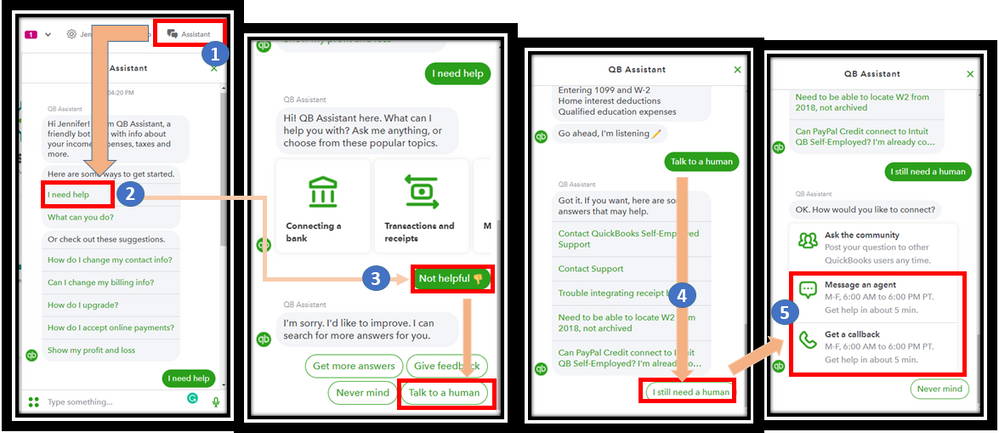
You can check out our support hours before proceeding. This way, you'll be assisted on time.
Additionally, I've included an article that'll help you get ready to file your taxes. This ensures everything is accurate before the filing period: QuickBooks Self-Employed Annual Tax Guide.
Do let me know if you have any further questions about managing taxes. I'm always here to help.
I did reach out to the Helpdesk and they can't even figure it out. It's really frustrating and causing me to cancel my subscription because it's hard to trust anyone who gives you basic troubleshooting but then effectively answers 'I don't know' after you try their scripted steps. Between that and the 'You have x number of transactions to review but when clicking on them, it just says there are no transactions to review :-/ Just ended up paying a real person to figure out my taxes throughout the year, so at least I have someone to hold accountable for the money I pay them.
Having the same problem!
I am having the same issue.
Others are also having this issue. Please get the developers to look into this.



You have clicked a link to a site outside of the QuickBooks or ProFile Communities. By clicking "Continue", you will leave the community and be taken to that site instead.
For more information visit our Security Center or to report suspicious websites you can contact us here