A warm welcome to the Community, allenjackie69.
I'd be happy to show you how and where you can put the vacation time in QuickBooks Online. You can set up the vacation time through the employee's profile. Here's how:
- Click Payroll in the left panel and choose Employees.
- Choose the Employee's name and click the pencil ✎ icon beside Pay.
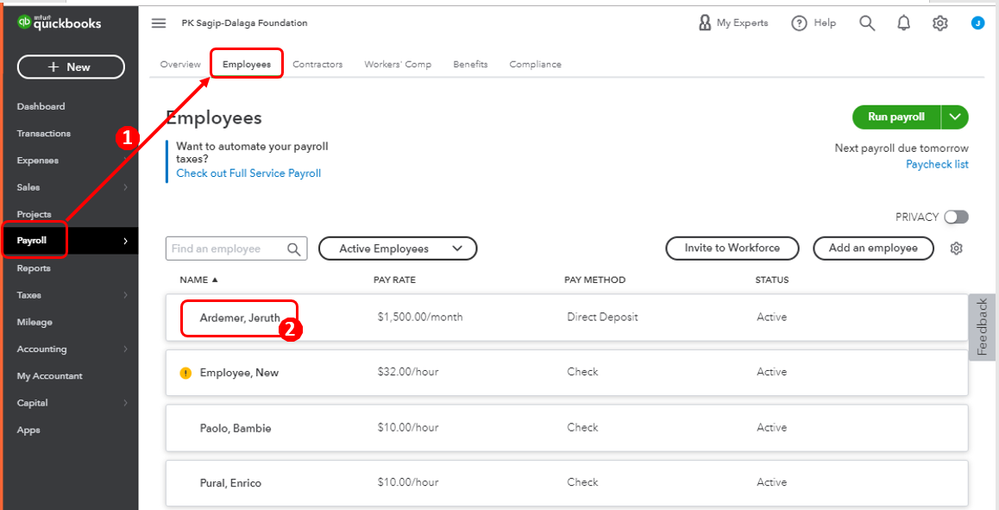
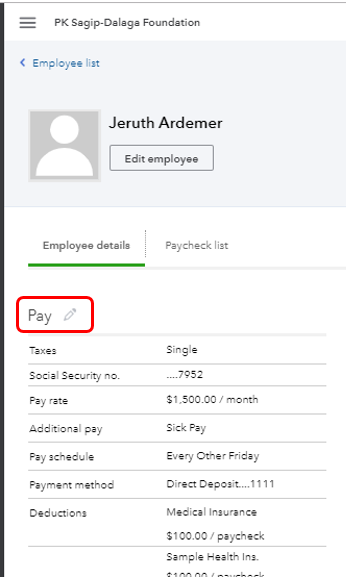
- In the How much do you pay [employee]? section, select Edit ✎.
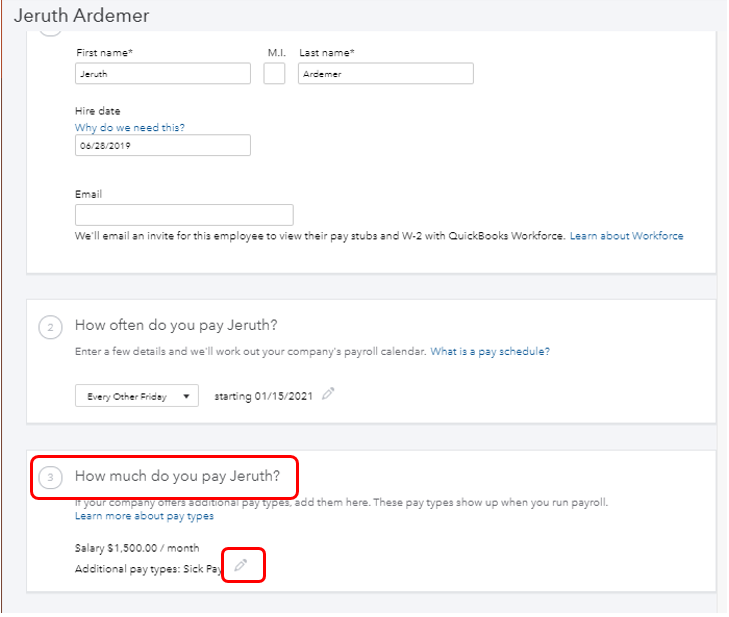
- Select the Vacation Pay type and enter the necessary information. Then click OK.
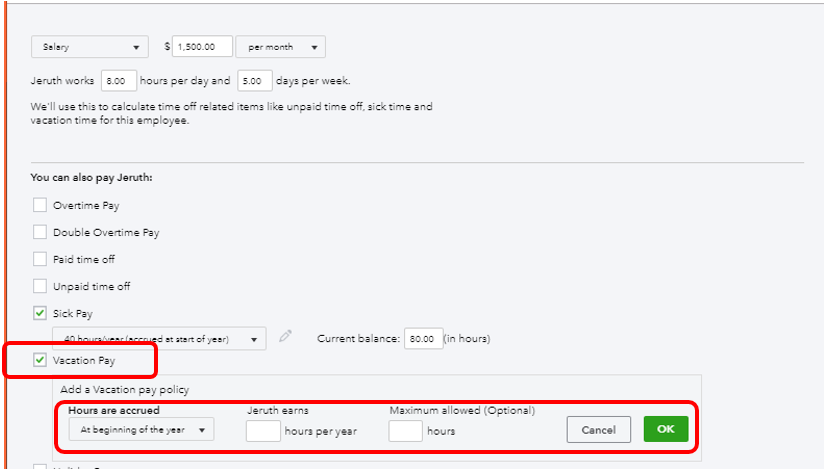
- Hit Done.
Once set up, you'll see this pay type on your employee's paycheck when you run their payroll.
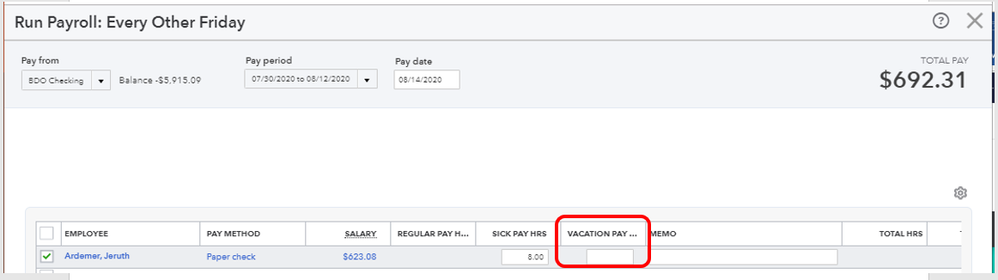
In case you need to enter sick and vacation pay for your salaried employee, you can read through this article: Sick or vacation pay hours for salaried employees.
Additionally, for your payroll reference: Payroll 101. It contains more information about the different types of compensation as well as on what are the types of federal forms you need to file. Also, this will provide you a sample breakdown of a paycheck.
Please know that you're always welcome to post if you have any other questions about vacation time or any QuickBooks related concerns. Wishing you and your business continued success.