I'll show you how to cancel a direct deposit in QuickBooks, BoxSave.
We can cancel the incorrect bonus by deleting the unprocessed direct deposit.
- Go to the Payroll menu.
- Within your Employees tab, click Paycheck list.
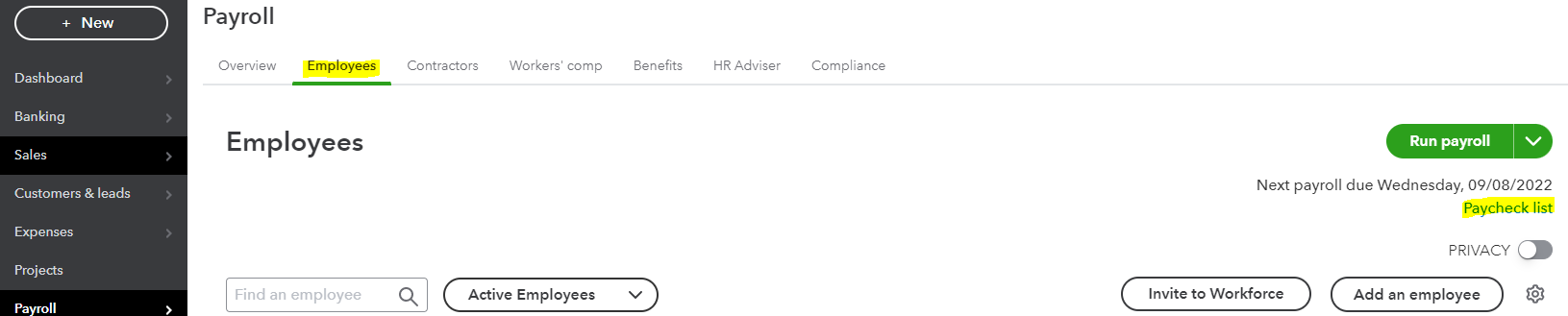
- Select direct deposit. Then, click the drop-down arrow and select Delete or Void.
- Click Yes to confirm.
Note: Make sure to do it before it is processed. Otherwise, we need to contact our Payroll Support Team for further assistance.
Once done, we can recreate a new one for your employee bonus. For your guide, we can visit this article: Learn how to pay an employee bonus using QuickBooks Payroll.
Also, this article is a great resource to learn what specific report you can pull up to get your employee and payroll information: List of payroll reports in QBO Payroll.
Don't hesitate to add another post below if you have questions about correcting bonuses and other concerns with payroll. Take care always.