Turn on suggestions
Auto-suggest helps you quickly narrow down your search results by suggesting possible matches as you type.
Showing results for
Get 50% OFF QuickBooks for 3 months*
Buy nowI'll be glad to assist you in categorizing your invoice to a correct income account in QuickBooks, @smcgregor.
All you have to is to edit your income account in your service item. Let me show you how:
In case you want to apply these changes to all of your recent transactions, simply mark the checkbox in the "Also update this account in historical transactions" when updating your income account.
In addition, you can run the Invoices and Receive Payments report in QuickBooks. This will show the list of payments that you’ve received and the invoices that go with them. Simply go to Reports and open the Invoices and Receive Payments report.
I'm still here if you have other questions managing your accounts in QuickBooks. Just post your questions here, I'll respond as soon as possible.
It doesn't work - I don't have Sales and "Also update this account in historical transactions" doesn't appear. I have multiple invoices that have been paid and need to go to a different income account I created. Ultimately need to capture the income in the correct account.
I don't have "Sales" nor the check box. I need to correct each invoice to the income account and I have multiple.
Consider me a detective on the case of that missing option in QuickBooks, @smcgregor. Let's perform some troubleshooting steps below.
To start, let's change the Income account of your service item in the Product and service section:
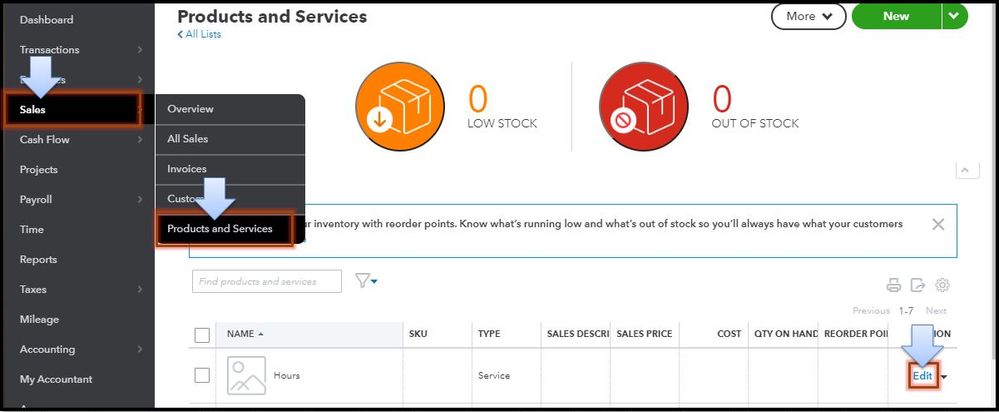
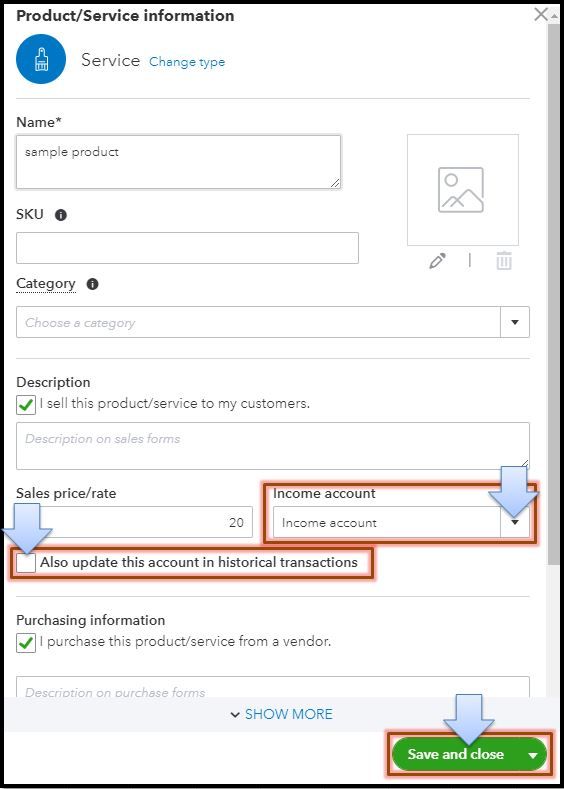
For more details about this process, please see this article: Change the account for a product/service item.
Also, you can pull up inventory reports in QuickBooks Online to see your best selling items, what’s on hand, the cost of goods, etc.
Keep me posted if you have any other concerns about changing the accounts of your service items in QBO. I'm always here to help. Have a great day ahead.
Thanks, this solved the same problem for me. However, I wanted to note that this checkbox ONLY appears if you are changing the income account to a different account. So, if you are like me and had already updated these without noticing the checkbox popping up the first time, you will need to change them all back to their original accounts, save them, and then go back in and change them again into the accounts you want - making sure to check the checkbox this time. If the account you want has already been selected and saved, the checkbox will not appear. A strange programming choice but at least there's a way around it.
Thank you, thank you for explaining that you only get the "change in historical..." option when you initially change the account. I also missed it and could not figure out how to get it. Changing the account back to the original wrong one and the redoing the fix worked. You are a life saver!
I do not have quickbooks online. I purchased it and use it on my MAC. It does not have the same options. I am trying to change the account the invoices are going into and I cannot find an option to do so. I was able to change the account for payments but not for invoices. Any help would be greatly appreciated.
Julie
Congrats on making your first post here in the Community, @Nursejul05.
Allow me to add some information about updating the account for items in QuickBooks Desktop for Mac.
Here's how:
Refer to this article for more information about this process: Add, edit, and delete items.
Also, I would like to add this article to guide you in customizing reports in QuickBooks Desktop for Mac: Customize reports in QuickBooks Desktop for Mac.
Feel free to click the Reply button if you have some follow-up questions regarding this. I'm here to lend a hand.
Ethel_A,
Thank you so much. That worked perfectly.
Julie
Thanks for getting back with the Community about this, Nursejul05.
I'm happy to hear Ethel_A was able to help with updating your account for items.
Please feel more than welcome to post a reply here or create a new thread if there's ever any questions. The Community's always here to help. Have an awesome Friday!



You have clicked a link to a site outside of the QuickBooks or ProFile Communities. By clicking "Continue", you will leave the community and be taken to that site instead.
For more information visit our Security Center or to report suspicious websites you can contact us here