Welcome to the QuickBooks Community! Steve.
We'll cover the standard process first and then the necessary workaround as Plan B.
The most direct way to change a contractor's email is through the Contractors list:
- First, go to My apps.
- Next, select the Expenses & Bills section, then select Contractors.
- Choose the contractor whose email you need to update.
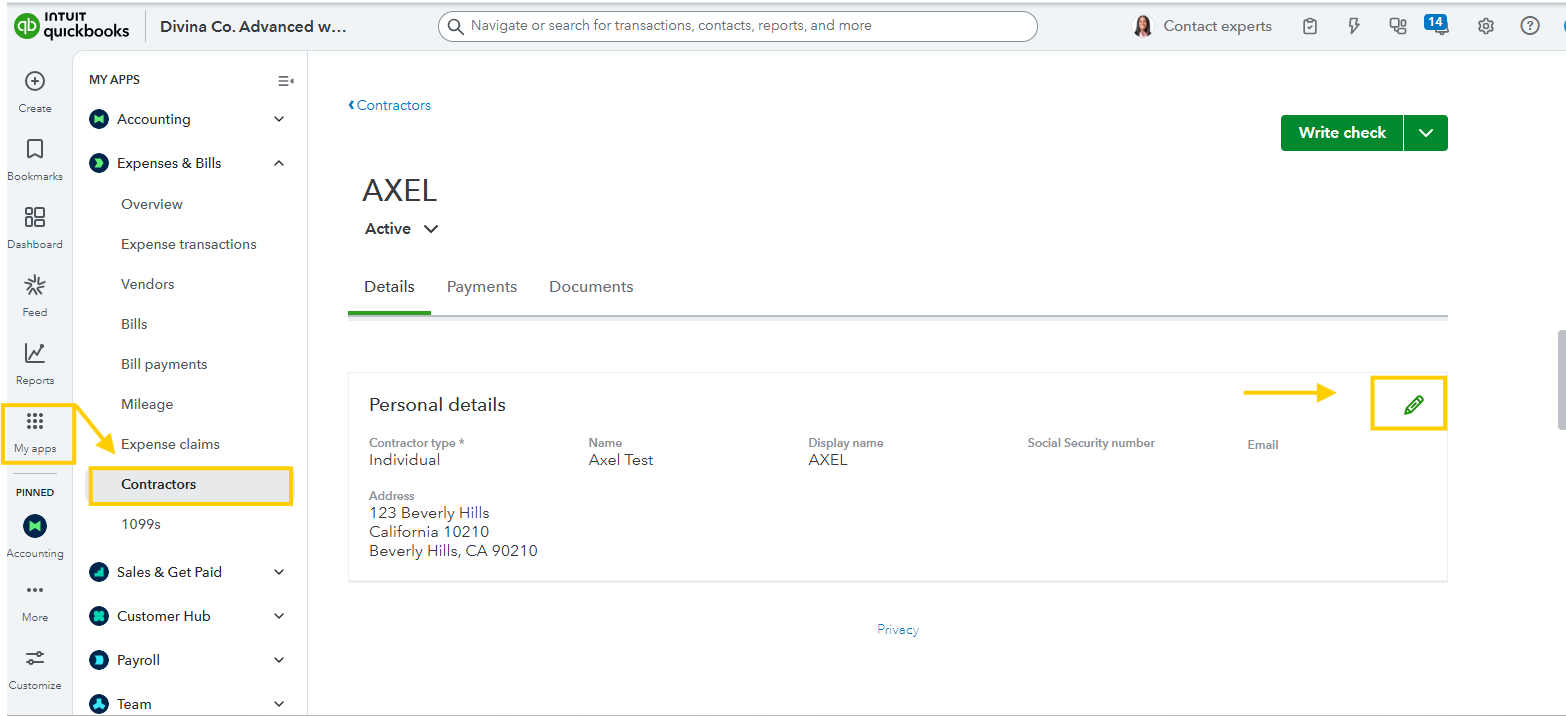
- Click the pencil icon (✎) in the Contractor details section.
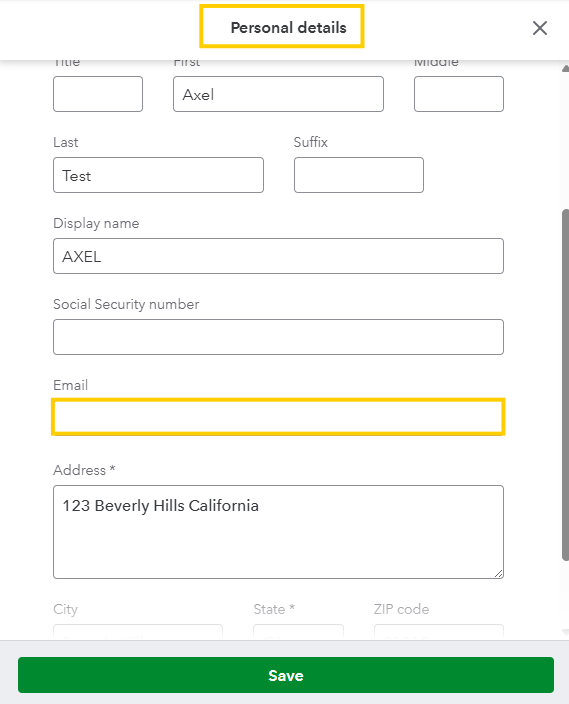
- You can now update the Email field with the new address.
- Finally, Save.
If the Email field in the Contractors section is grayed out, it means the contractor was already invited to set up their account. You cannot change the email address in this section. Instead, update the contractor's profile in the Vendors section, which is the main record you can edit.
Here are the steps:
- First, go to My apps.
- Next, select the Expenses & Bills section, then select Vendors.
- Choose the contractor whose email you need to update.
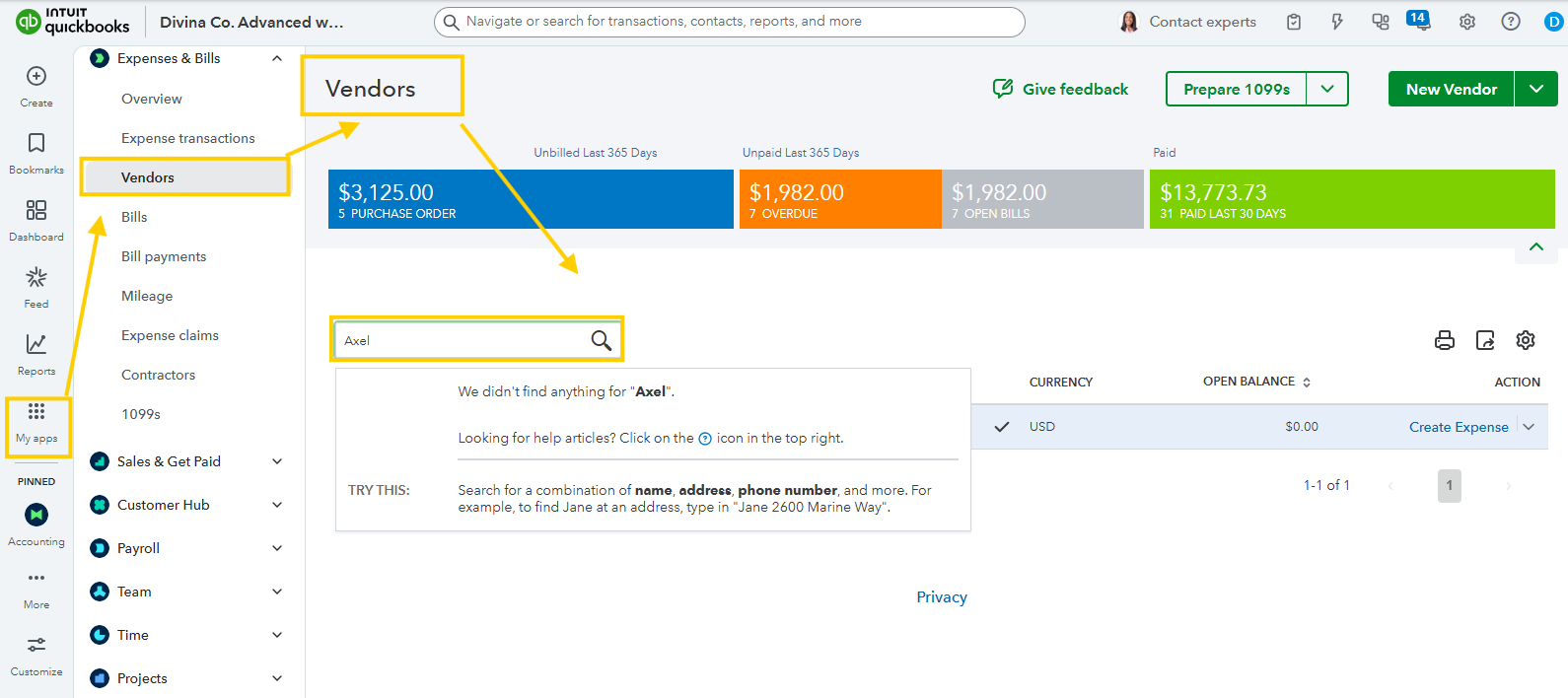
- Click the Edit at the top.
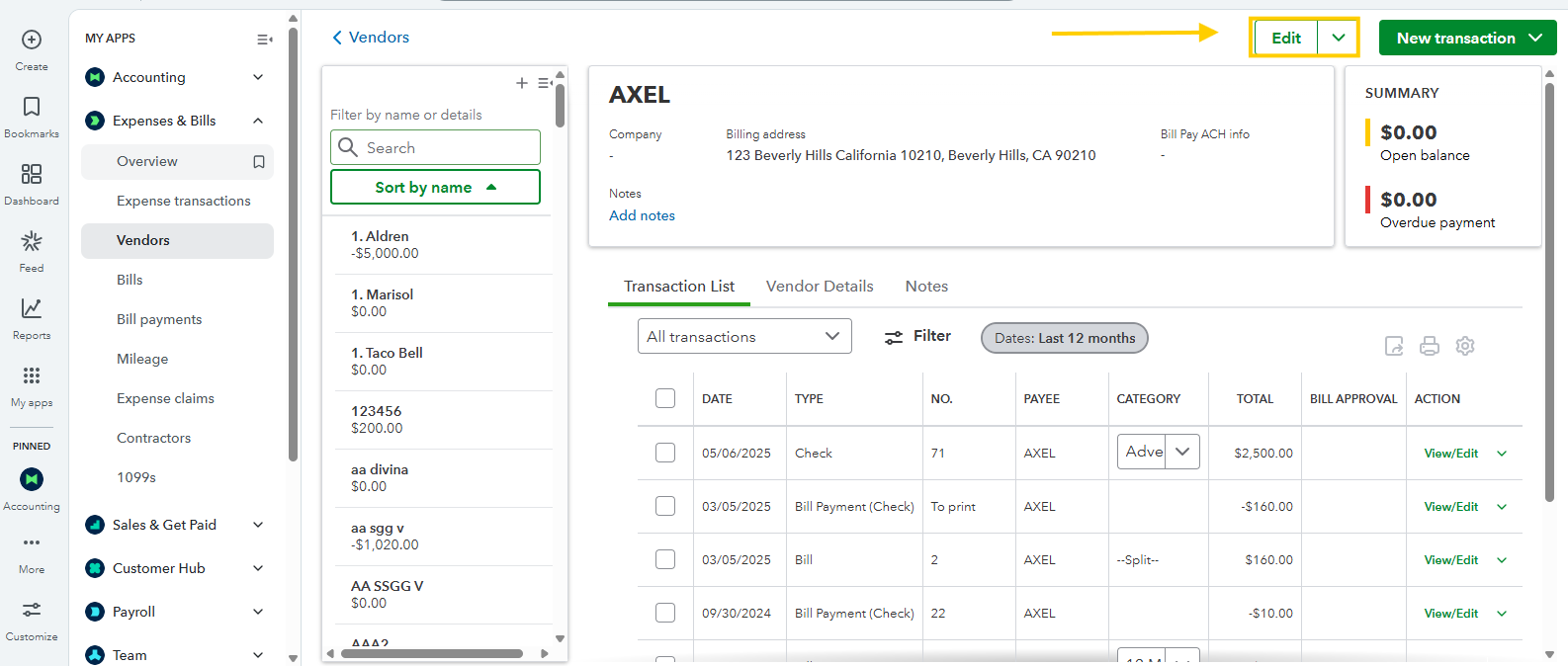
- Update the Email field with the new address.
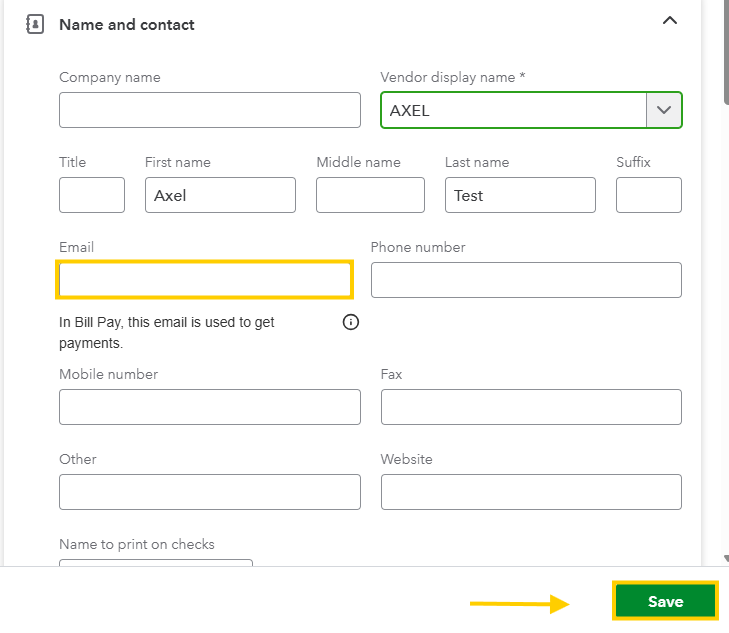
- Finally, Save.
You now have both direct and alternative methods to change your email. The next step is to test these methods in your account. If you need any assistance before proceeding, please let us know in the comments.