Turn on suggestions
Auto-suggest helps you quickly narrow down your search results by suggesting possible matches as you type.
Showing results for
Solved! Go to Solution.
Hi ATU1177,
If you haven't changed anything yet, you can print a copy of the Form 1099 as you normally do. I'll show you how.
Then, make some changes to correct the form.
You might want to manually send the corrected form (Copy A) and Form 1096 to the IRS if you've already filed the Form 1099.
Let me share this PDF file from the IRS about general instructions for certain information returns.
Keep us posted if you have further questions. We'll be here to keep helping.
Hi ATU1177,
If you haven't changed anything yet, you can print a copy of the Form 1099 as you normally do. I'll show you how.
Then, make some changes to correct the form.
You might want to manually send the corrected form (Copy A) and Form 1096 to the IRS if you've already filed the Form 1099.
Let me share this PDF file from the IRS about general instructions for certain information returns.
Keep us posted if you have further questions. We'll be here to keep helping.
This just requires you to pay to file the 1099s again. How can we print what has already been filed?
Following the above requires us to pay again to file the 1099s. If we've already paid and filed the 1099's, how do we print a copy?
Good day, desertzenyoga,
I've got the steps where you can pull up submitted 1099s and print them with no additional charges.
I'm glad to walk you through the steps:
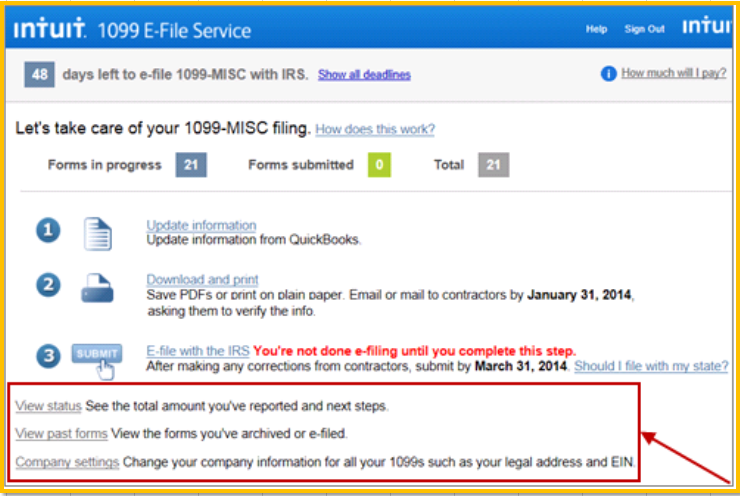
Here's an article: Common questions about 1099s to get answers to frequently ask about the form in QuickBooks Online.
If you need to pull up other returns, check out the Archive old forms to know where to get them. It includes steps depending on your subscription.
Should you need anything else, don't hesitate to click the Reply button. I'm always around to help you out.
Thank you and stay safe!



You have clicked a link to a site outside of the QuickBooks or ProFile Communities. By clicking "Continue", you will leave the community and be taken to that site instead.
For more information visit our Security Center or to report suspicious websites you can contact us here