Hello there, skaras1.
We can pull up the Time Activities report and filter its date to show your preferred timesheet. Let me show you how:
- Go to Reports and enter the Time Activities by Employee Detail in the search bar.
- In the Time Activity Date dropdown choose Custom, then set your preferred date and year.
- Hit Run report.
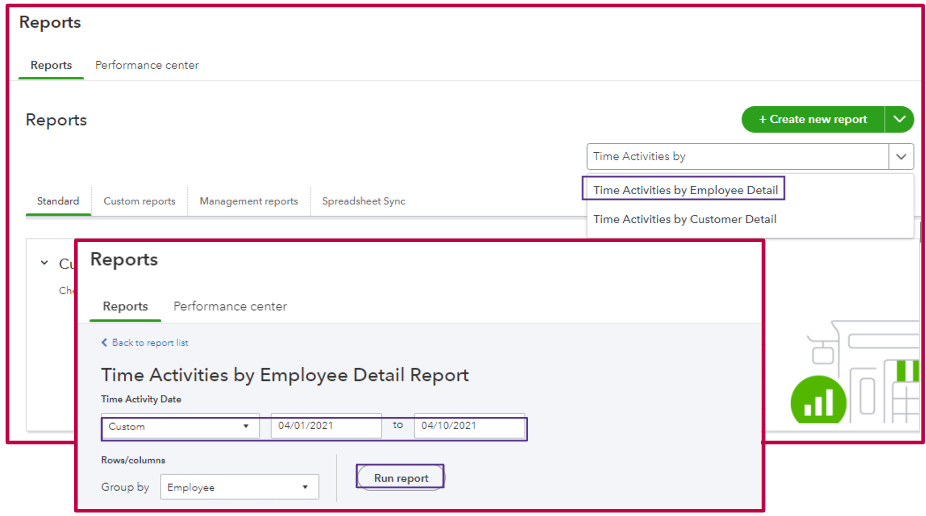
In case you want to save the report with its current personalization settings, you can refer to this article for guidance: Memorize reports in QuickBooks Online
If you have further concerns about timesheets in QuickBooks Online, feel free to come back here in the Community. We're here to assist you 24/7.