Hi. I can help you fix this missing paycheck issue you're facing.
Consider checking the Date Filter on the Reports to ensure the previous paychecks are included.
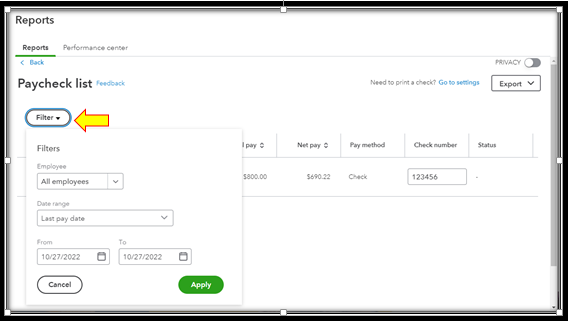
Also, the strange behavior of QBO, such as missing paychecks or options receiving errors, can result from an outdated cache in your browser. To resolve this, let's perform some troubleshooting steps.
Log in using an incognito window and verify it from there. Here are some of the keyboard shortcuts:
- Google Chrome: Ctrl + Shift + N
- Safari 11 or newer: ⌘ + Shift + N
- Mozilla Firefox: Ctrl + Shift + P
- Microsoft Edge: Ctrl + Shift + P
If you can see those checks, clear the cache of your main browser to eliminate excessive browsing history. Also, ensure you're using a supported browser.
Additionally, you can utilize the payroll reporting features in QBO. These reports allow you to handle payroll taxes and efficiently track employee expenses.
I'll keep this thread available if you have more questions or need assistance with missing paychecks or other relevant concerns. I'm here to assist you.