Turn on suggestions
Auto-suggest helps you quickly narrow down your search results by suggesting possible matches as you type.
Showing results for
Solved! Go to Solution.
Hey there, jstocking-newcom.
The class assigned to employees will not show when you run payroll reports. We'll have to run the Profit and Loss Report to see it.
Here’s how:
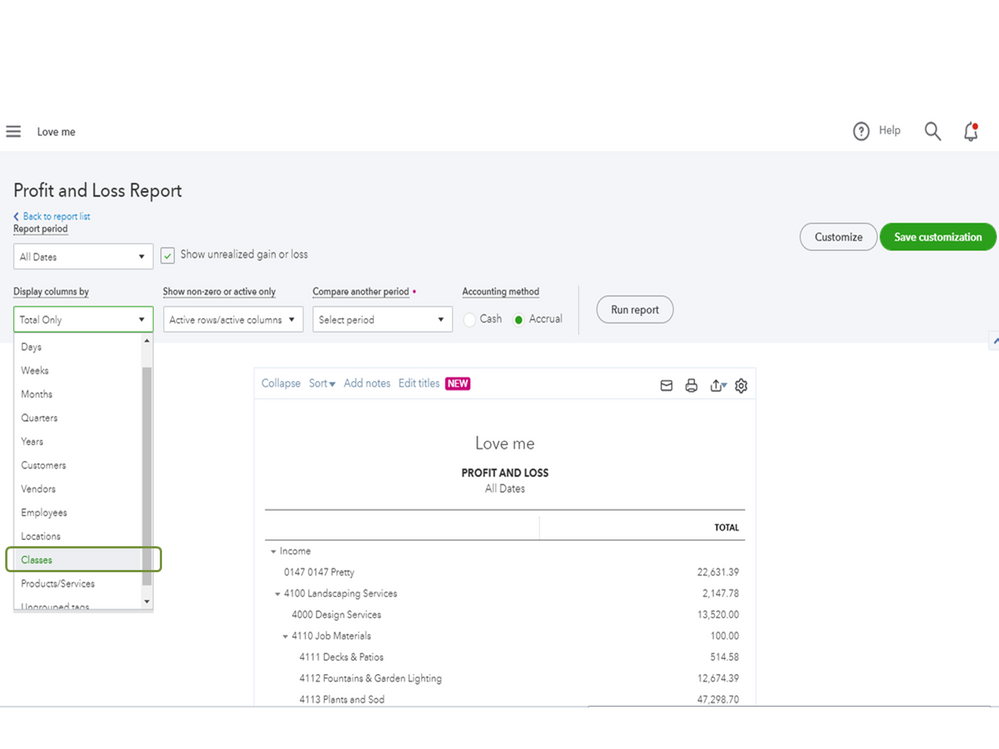
Let me share the Customize reports in QuickBooks Online guide for additional resources. It displays complete instructions about refining the data shown on a report as well as a video for visual reference. Additionally, the following report contains a list of reports to help see sales performance, business spending, profitability, and balances by class: Run reports by class. I can see how having the class column to show on payroll reports is important to your business. We always value the customer's ideas and suggestions. This is something I can submit as a feature request on your behalf for consideration in future updates. To stay up to date with the most recent features of QuickBooks, I invite you to visit this page: QuickBooks Blog.
If you have any other questions or concerns, in the meantime, feel free to post down below, thank you for your time and have a nice weekend.
Hey there, jstocking-newcom.
The class assigned to employees will not show when you run payroll reports. We'll have to run the Profit and Loss Report to see it.
Here’s how:
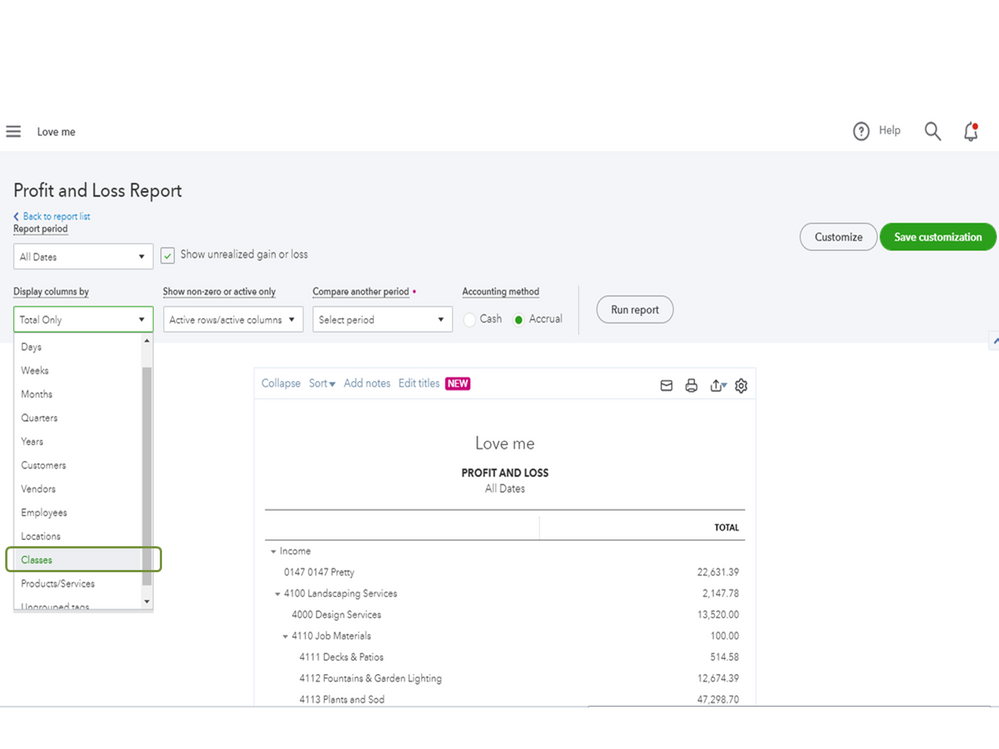
Let me share the Customize reports in QuickBooks Online guide for additional resources. It displays complete instructions about refining the data shown on a report as well as a video for visual reference. Additionally, the following report contains a list of reports to help see sales performance, business spending, profitability, and balances by class: Run reports by class. I can see how having the class column to show on payroll reports is important to your business. We always value the customer's ideas and suggestions. This is something I can submit as a feature request on your behalf for consideration in future updates. To stay up to date with the most recent features of QuickBooks, I invite you to visit this page: QuickBooks Blog.
If you have any other questions or concerns, in the meantime, feel free to post down below, thank you for your time and have a nice weekend.
In my version of the QBO interface, the profit & loss report does not exist, but I do have a Statement of Activity report, is the same thing with a different name. Not sure if the change is due to our setup as an non-profit. Regardless, I did run the Activity report, and the data now look correct. Thanks for your guidance.



You have clicked a link to a site outside of the QuickBooks or ProFile Communities. By clicking "Continue", you will leave the community and be taken to that site instead.
For more information visit our Security Center or to report suspicious websites you can contact us here