Turn on suggestions
Auto-suggest helps you quickly narrow down your search results by suggesting possible matches as you type.
Showing results for
Get 50% OFF QuickBooks for 3 months*
Buy nowSolved! Go to Solution.
Hello there, @arickelmann.
I'll be glad to walk you through the process of changing the email address for your Payroll Notification since you want to remove the existing one and update it with a new contact. To do so, Here's how:
After doing the steps mentioned, the email notification will be updated with the latest contact you entered.
For future reference about tracking works with your customer, you can visit this article: Manage and track your work with client requests, projects, and tasks.
If you have further questions about payroll notification, feel welcome to always visit us again here in the Community.
Hello there, @arickelmann.
I'll be glad to walk you through the process of changing the email address for your Payroll Notification since you want to remove the existing one and update it with a new contact. To do so, Here's how:
After doing the steps mentioned, the email notification will be updated with the latest contact you entered.
For future reference about tracking works with your customer, you can visit this article: Manage and track your work with client requests, projects, and tasks.
If you have further questions about payroll notification, feel welcome to always visit us again here in the Community.
Can you update this to send the payroll notifications to more than one email? I have one client that gets payroll notifications and I do too. That setting says "you and your firm". I have another client that only I (accountant) get the payroll notifications. That setting says "you". There is no option in the box on how to change this.
Thanks for getting involved with this thread, taxnotarysolution.
I can certainly understand how an ability to add more than one email address for payroll notifications could be useful and have submitted a suggestion about it as of today.
You can also submit your own feature requests while signed in.
Here's how:

Your feedback's definitely valuable to Intuit. It will be reviewed by our Product Development team and considered in future updates. You can stay up-to-date with the latest news about your product by reviewing Intuit's Product Updates webpage.
For the time being, your client can add their own email for payroll notifications by using the steps in SheandL's post.
Please don't hesitate to send a reply if there's any additional questions. Have a great Wednesday!
This did not work, there is no place where it gives the option to change the email
Agreed. I still can’t figure out why some of my clients we both get the notifications and others only go to me. It’s so frustrating!
Hello, @WabiSabiPros. Just a heads up that only the Master Admin/Primary Admin of the account can make changes to the email address associated with it. If you hold this role, I recommend following the steps provided by my colleague, @SheandL to update the payroll notification email address.
If you do not see the option to change the email address even after following those instructions, it might be helpful to try some troubleshooting steps. An effective method is to access QuickBooks Online (QBO) using a private or incognito browser. This helps to ensure that no cached data affects your browsing experience. Here are keyboard shortcuts for opening a private window:
Once in the private browsing window, access the QBO page and attempt to follow the steps given by my colleague @SheandL again. If this solves the issue, better to clear the cache in your regular browser to reset it and start afresh. If using the private browsing mode doesn't resolve the issue, consider using a different supported web browser.
Additionally, you might find it helpful to refer to these articles for more information about managing your payroll in the future:
Lastly, I recommend considering our QuickBooks Payroll service to help you manage your payroll tasks inside QuickBooks Online. This service is designed to automate salary calculations, prepare and file payroll taxes, and ensure accurate and timely payments to your employees.
If you still have further concerns regarding the payroll notification email address, please don’t hesitate to reach out by replying to this thread. I'm here to assist you!
I am the primary admin. I tried incognito and that did not work either.
I appreciate the steps you've performed to change the email address for payroll notifications, WabiSabi. I'll share insights on how you change them successfully in QuickBooks.
After reviewing the screenshot you've provided, I noticed that you're not in the correct section to update payroll notifications. You'll need to scroll down and select the Contact Information column, as this is where you can manage your main payroll contact details.
Here's how:
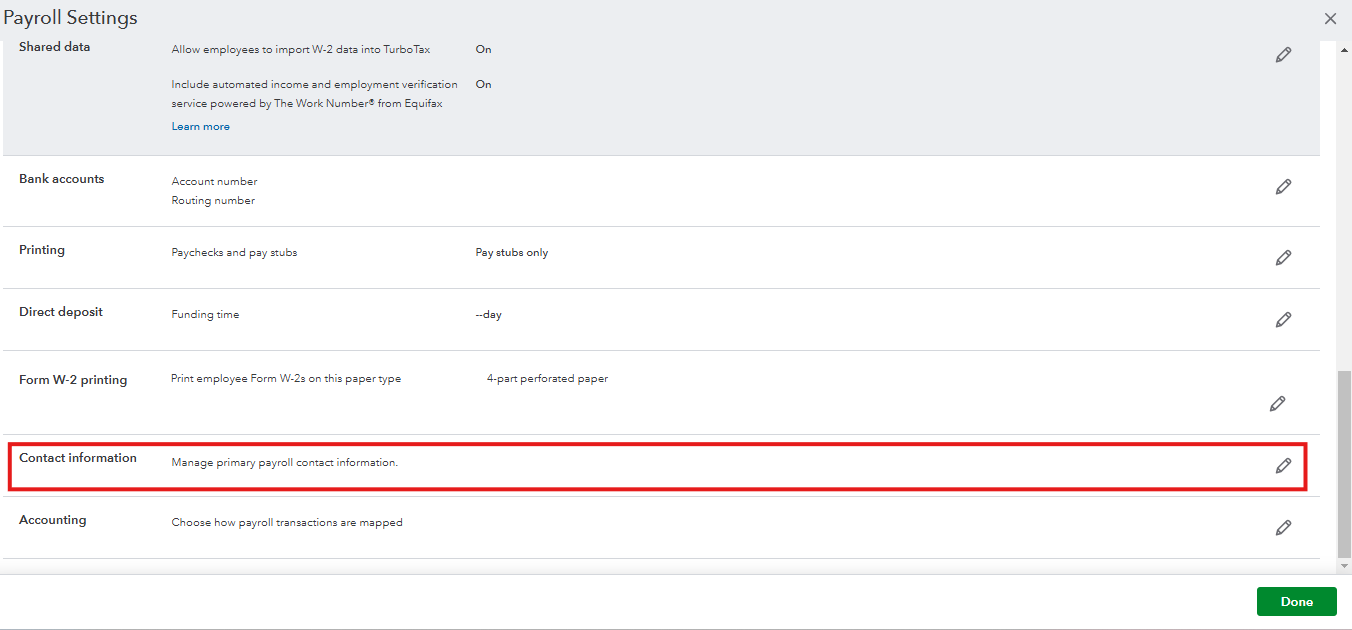
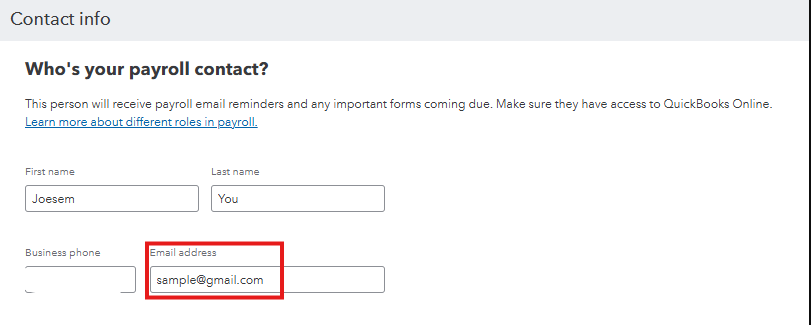
Then, click the pencil icon beside the Email notifications and click Save. This will refresh the page and the changes will be reflected in the Send to column.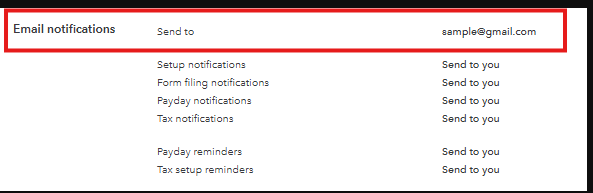
On the other hand, you can review this link on how to change your payroll contacts in QuickBooks: Change your primary principal, payroll admin, or other payroll contact.
However, if the steps above don't work, I'd recommend contacting our Customer Support team. They can look into your account securely and guide you in making the changes. To reach them, click this article: Get help with QuickBooks products and services.
Furthermore, I'd like to provide you with some helpful articles that will assist you in managing your payroll reports for a closer look at your finances: Run payroll reports.
I'll be available on this thread whenever you need additional assistance with managing payroll or anything else. Feel free to provide more details below. I'm here to help.
Success, thank you
On behalf of my colleague, I want to extend a warm welcome to you, WabiSabi.
I am pleased to hear that my colleague effectively addressed your concerns about changing the email address for your payroll notification. We highly value your positive feedback and remain committed to providing exceptional support.
Additionally, I'd like to share additional resources to help you view what you have paid out in your QuickBooks Payroll: Create a payroll summary report.
If there's anything else you need help with QuickBooks Online, just let us know. The Community team is here to help and will reply soon. Take care and have a nice day!



You have clicked a link to a site outside of the QuickBooks or ProFile Communities. By clicking "Continue", you will leave the community and be taken to that site instead.
For more information visit our Security Center or to report suspicious websites you can contact us here