I know how to delete a payroll deduction in QuickBooks Online (QBO) Payroll, Jerry. Allow me to provide you with the necessary steps today.
QuickBooks allows you to delete a deduction item through the employee's profile. To start:
- Sign in to your QBO account.
- Click on Payroll at the left pane, then select Employees.
- Go to the Deductions & contributions section, then Edit.
- Select the deduction you want to delete.
- Click on the trash bin icon.
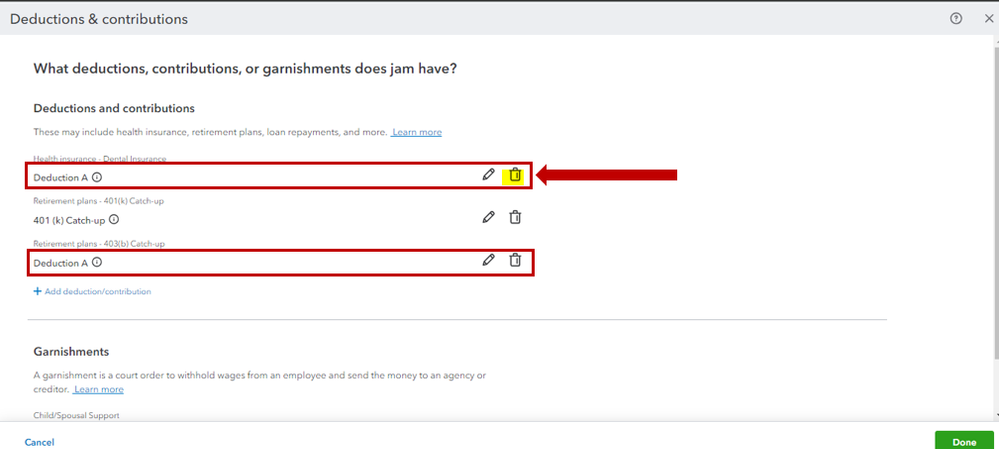
- Tap Delete to confirm the action.
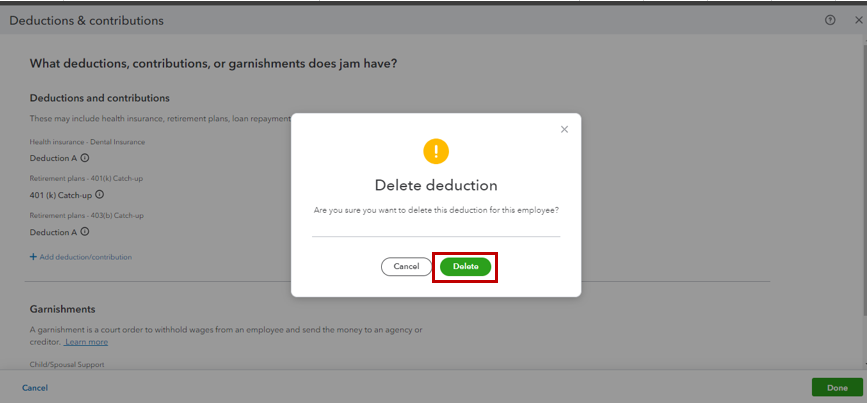
If you'd like to update a payroll deduction item, refer to the steps outlined in this article as your reference: Set up, change, or delete employee-paid payroll deductions.
After correcting the deductions and other items, prepare to process your employees' paychecks.
Please feel free to add a comment below if you have follow-up questions while removing identical payroll deduction items in QuickBooks. I'm just a few clicks away to help you once more. Keep safe!