I'm here to help you get the mileage totals and deductible amounts, stephenhunzelman.
Accessing the data that you need can be done through the web browser. That being said, you can log into your QuickBooks Online account and get the mileage amounts.
Here's how:
- Sign into your QuickBooks account via a web browser.
- Go to Miles from the left menu, select All, then the specific year.
- Click the Download icon.
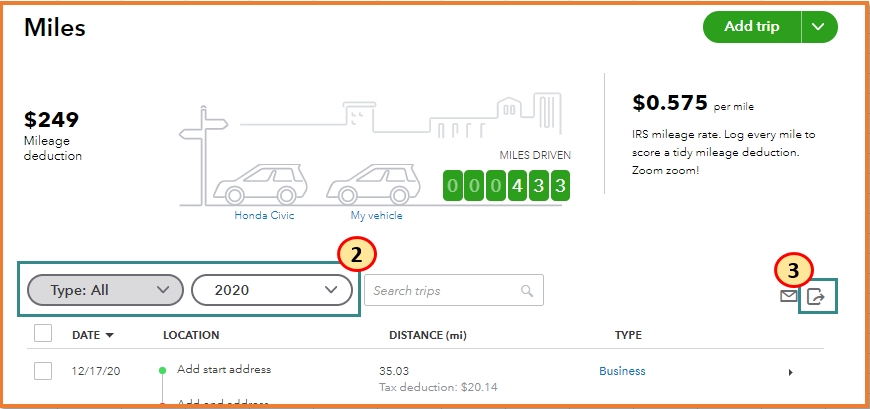
- Open the downloaded Excel file.
- Add all fields from the Distance and Deduction column.
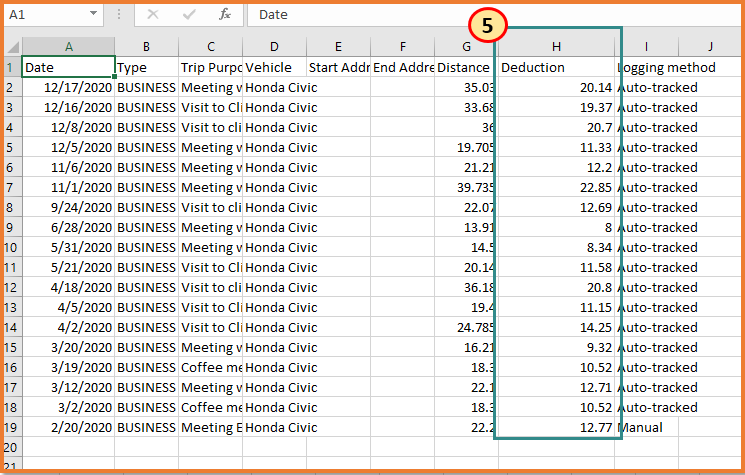
If you need to make some changes to your trips, you can review and edit it. Here are the steps to follow:
- Sign in to QuickBooks Online in a web browser.
- Go to the Mileage or Trips menu.
- Select the All or Reviewed tab.
- Find the trip you want to edit.
- Select More ▼ and then Edit.
- Make your changes.
- Select Save.
In case there's an issue when tracking trips on your your QBO app, here's how to fix it.
Don't hesitate to leave a comment below if there are other data you need to print in QuickBooks. I'm always around to help you.