I've got the steps to help you cancel payroll, monica.
Please note that we can edit paychecks if you haven’t sent your payroll to us yet.
Here's how:
- Go to the Payroll page, then Employees.
- Choose the Paycheck list. }
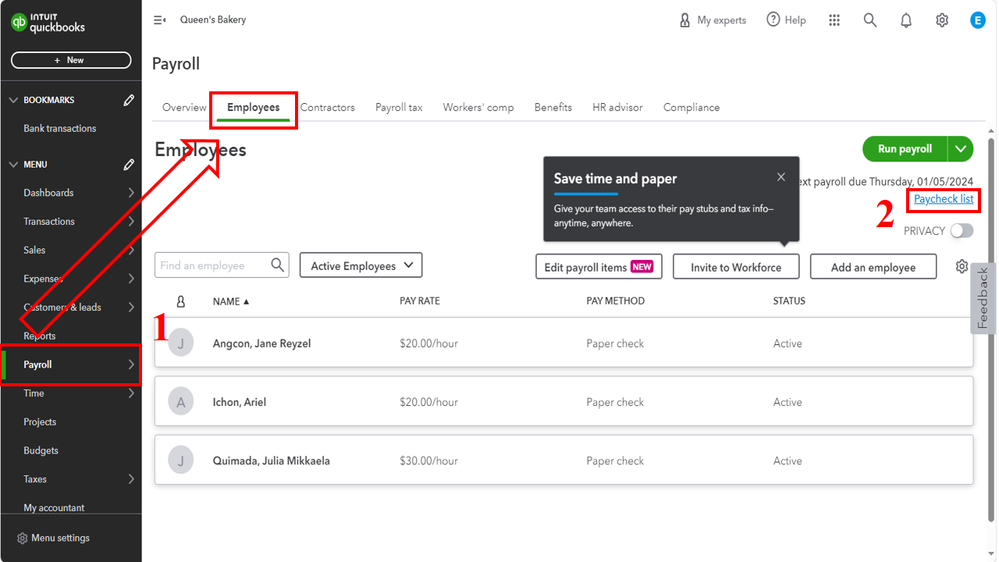
- Select the paycheck(s), then hit Edit, Delete, or Void.
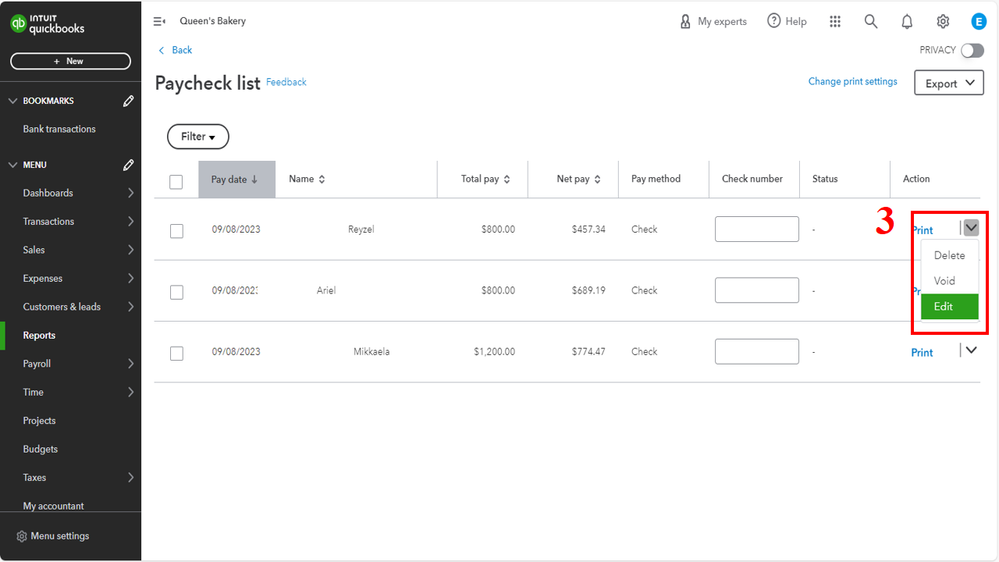
Visit this article for more details: Edit, delete, or void employee paychecks.
However, if you completed processing payroll. I recommend contacting the Payroll support team. They have resources that can help you determine how to resolve this issue while keeping your personal information secure.
Perform the steps below:
- Go to the Help menu.
- Select Contact Us.
- Enter your concern, then click Let's talk.
- Choose a way to connect with us:
- Start a chat with a support expert.
- Get a callback from the next available expert.
You can check out their support hours to determine their availability.
Furthermore, browse this article to learn how to view your past forms and payments: View your previously filed tax forms and payments.
For further concerns about handling wage reports in QuickBooks Online, comment below. I'll be here to lend a hand. Take care!