A warm welcome to the QuickBooks Community, @debra23.
Although there isn't an automatic way to prevent recording employees' time off more than they have accrued in QuickBooks Online (QBO), you can consider regularly monitoring your employees' vacation balances. I'm here to guide you through the steps in accomplishing this.
You can run the Vacation and Sick Leave report and regularly monitor your employees' vacation balances before running payroll. Here's how you can run the report:
- Go to Reports.
- Type in "vacation and sick leave" in the search field.
- Select the report.
- Take note of your employees' available vacation hours balances for the next payroll.
On your next payroll, you can also check employees' requested vacation hours against the employees' vacation balances. I've attached a screenshot below for visual reference.
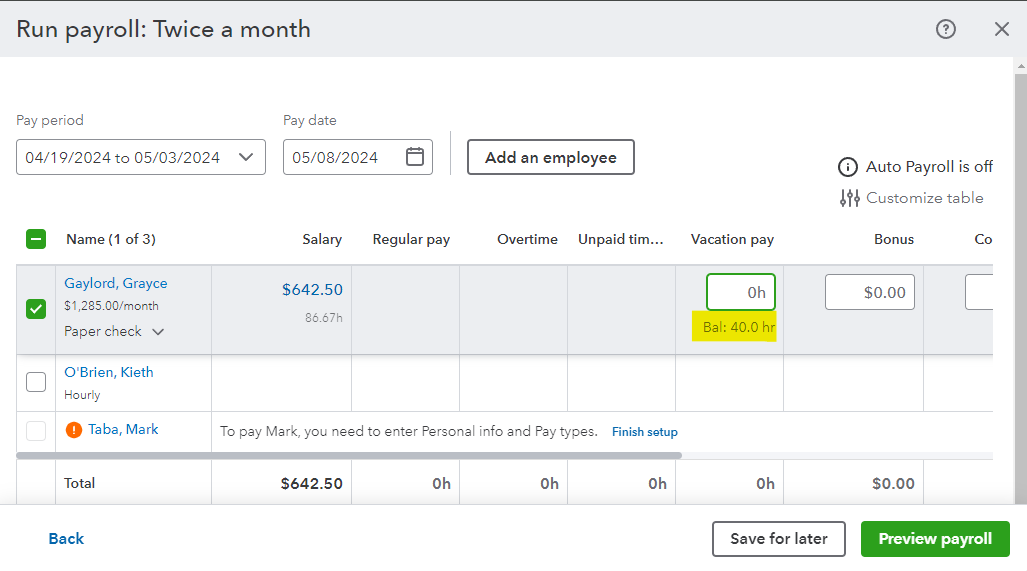
I acknowledge that the software must accommodate various business needs, especially preventing recording employees' time off more than they have accrued. With this, I encourage sending your suggestions to our product engineers for this one. Here's how:
- Go to the Gear icon.
- Select Feedback.
- Enter your comments or product suggestions.
If you need to update your employees' past paychecks, let me add this article as a future guide: Edit, delete, or void employee paychecks.
Keep us posted if you have further concerns about managing vacation time off policies in QBO. We're committed to offering ongoing support.