Turn on suggestions
Auto-suggest helps you quickly narrow down your search results by suggesting possible matches as you type.
Showing results for
Solved! Go to Solution.
It’s great to see you in the Community, GSusu1.
Let's download the latest maintenance release of your QuickBooks. This troubleshooting step fixes known issues, add features and enhancements, as well as update compliance information. I can help show the process.
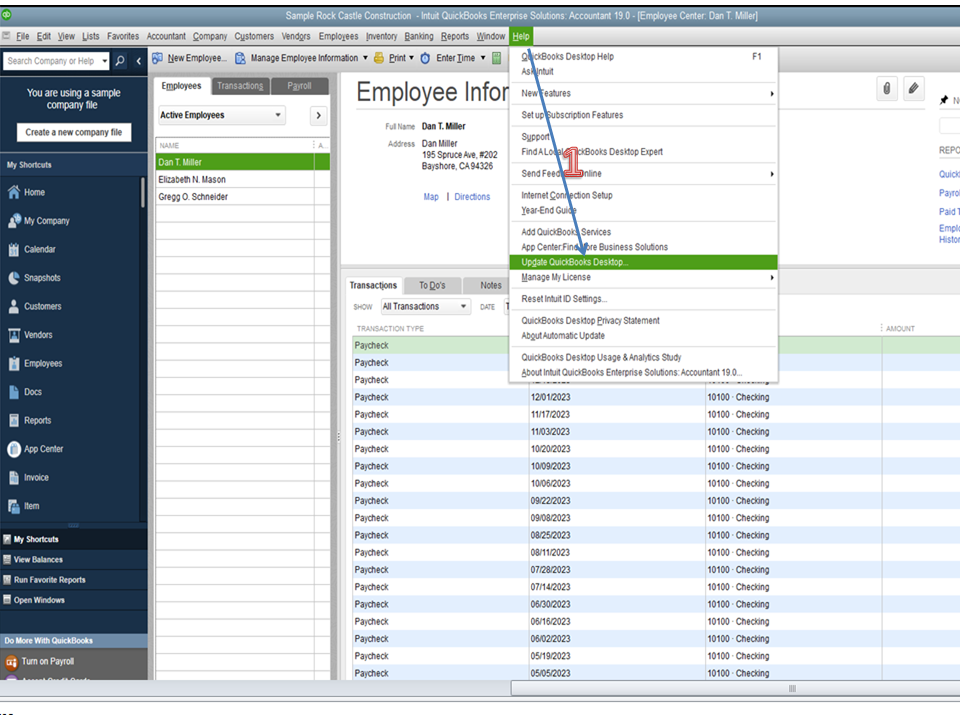
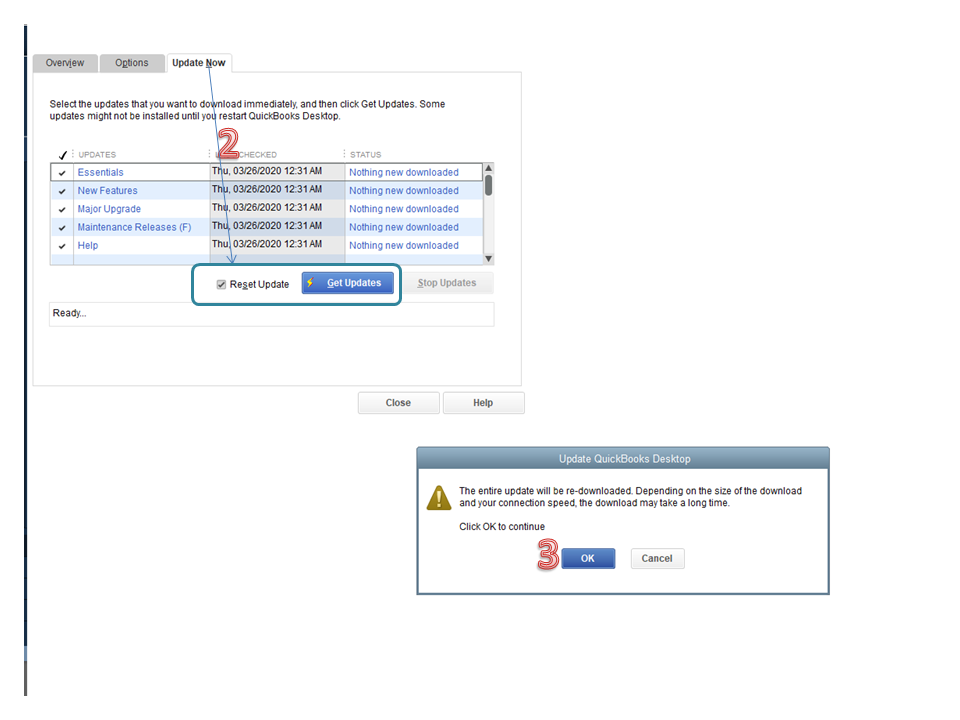
Once done, close and reopen QuickBooks to apply the changes.
Check out the Update QuickBooks Desktop to the latest release article. It contains detailed instructions on how to launch the automatic update as well as screenshots for visual reference.
Next, let’s go to the Employee Information page to check the REPORTS FOR THIS EMPLOYEE option. Here’s how:
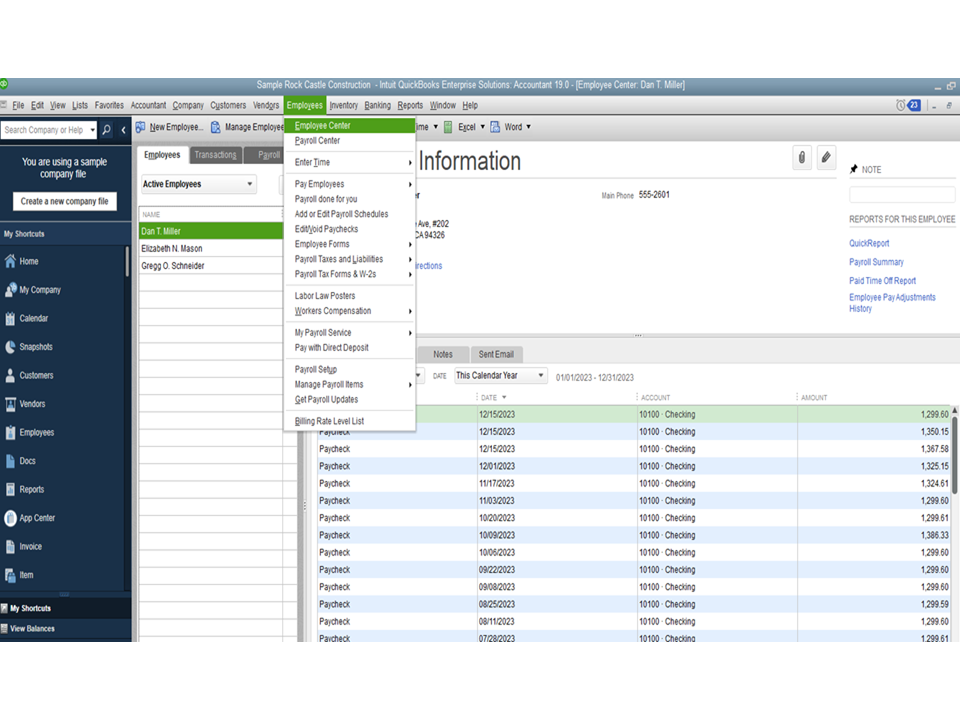
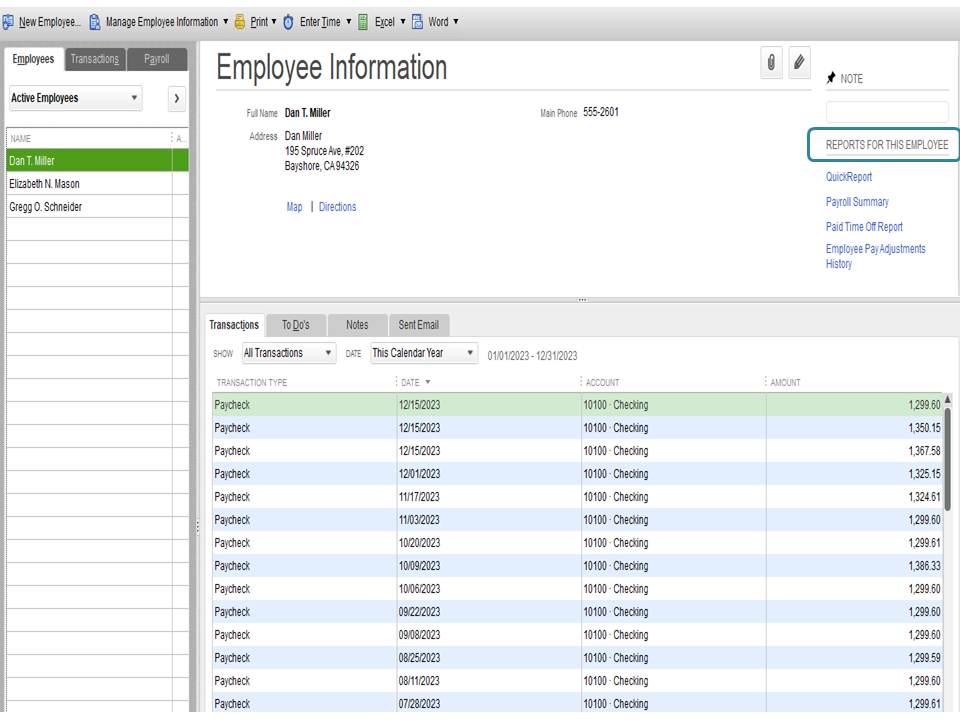
If you continue to get the same result, run the Verify and Rebuild Data Utilities. This tool checks any damaged transactions or lists in your company file, and rebuilding it will resolve any problems detected in your account.
For the step by step process, I suggest following the recommended steps in the Verify and Rebuild Data in QuickBooks Desktop guide.
Let me know in the comment box if you have any other concerns. I’m always here to assist further. Have a good one.
It’s great to see you in the Community, GSusu1.
Let's download the latest maintenance release of your QuickBooks. This troubleshooting step fixes known issues, add features and enhancements, as well as update compliance information. I can help show the process.
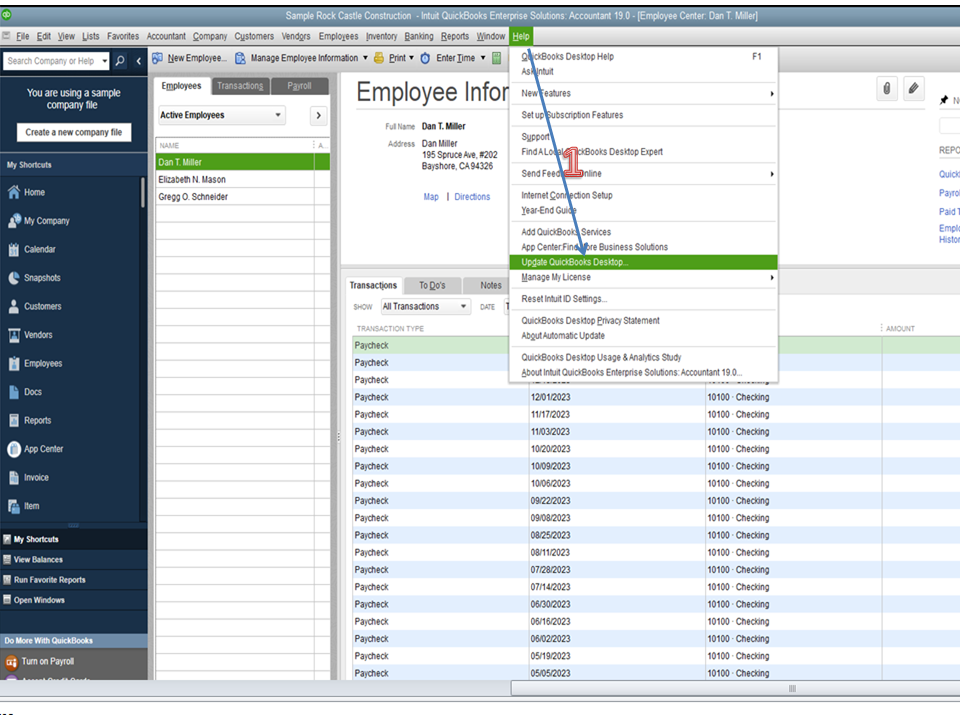
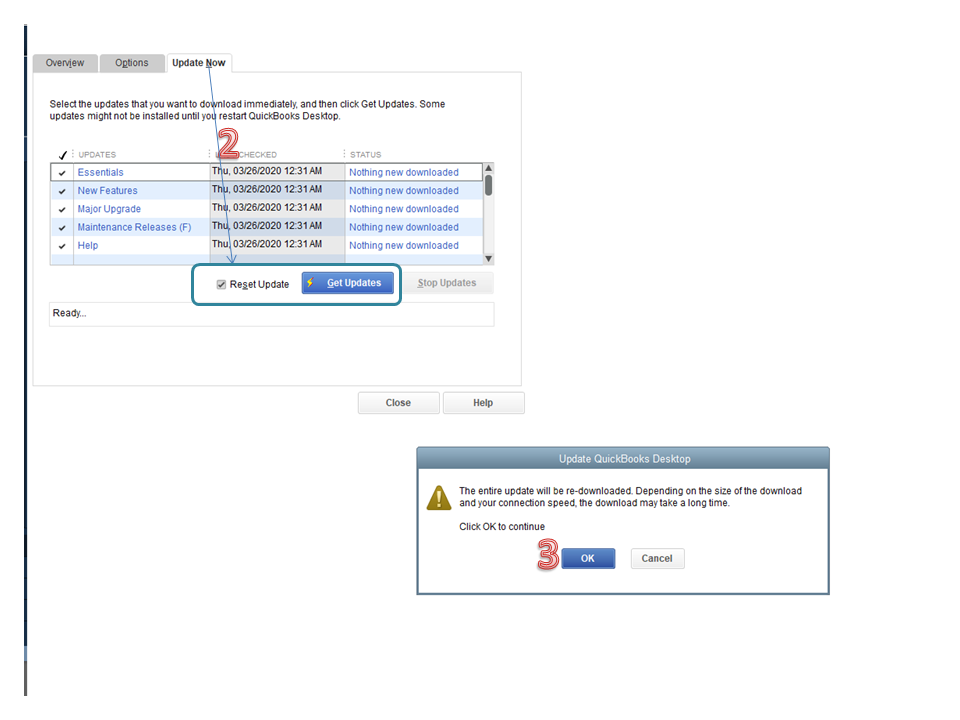
Once done, close and reopen QuickBooks to apply the changes.
Check out the Update QuickBooks Desktop to the latest release article. It contains detailed instructions on how to launch the automatic update as well as screenshots for visual reference.
Next, let’s go to the Employee Information page to check the REPORTS FOR THIS EMPLOYEE option. Here’s how:
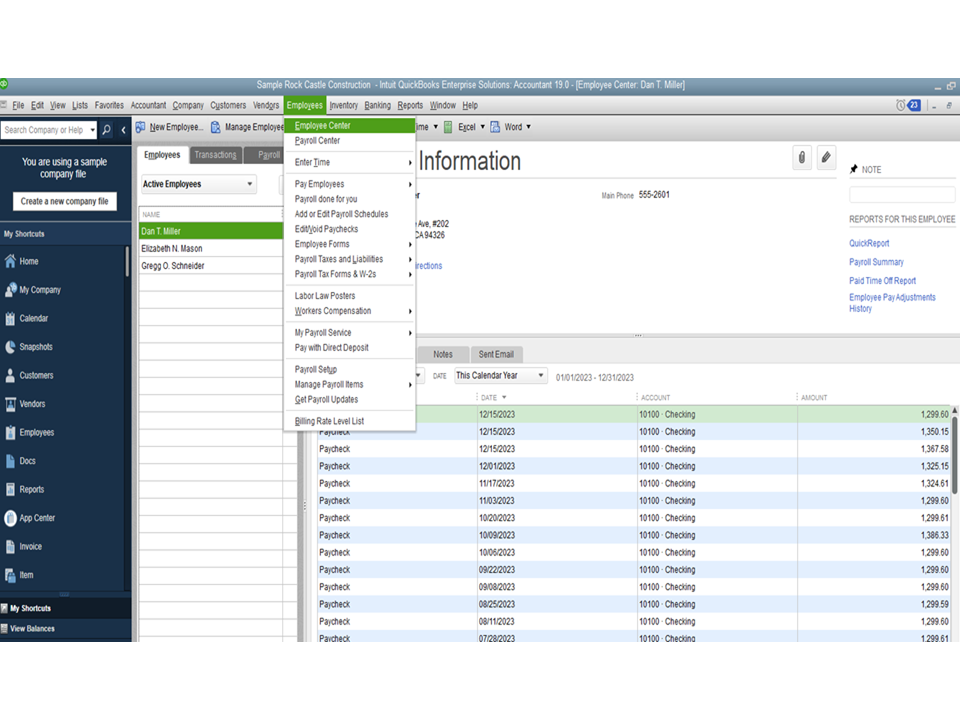
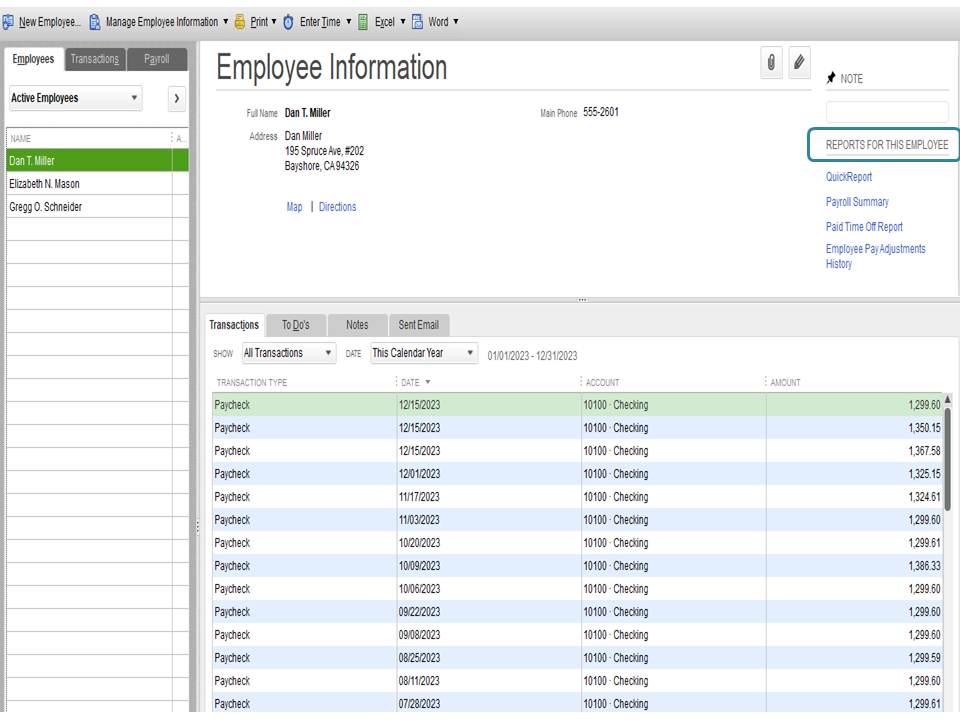
If you continue to get the same result, run the Verify and Rebuild Data Utilities. This tool checks any damaged transactions or lists in your company file, and rebuilding it will resolve any problems detected in your account.
For the step by step process, I suggest following the recommended steps in the Verify and Rebuild Data in QuickBooks Desktop guide.
Let me know in the comment box if you have any other concerns. I’m always here to assist further. Have a good one.
Oh thank you so much! I was able to see what you were referring to now. I got my report just fine. Thanks a bunch!



You have clicked a link to a site outside of the QuickBooks or ProFile Communities. By clicking "Continue", you will leave the community and be taken to that site instead.
For more information visit our Security Center or to report suspicious websites you can contact us here