Hi there, donna-post,
You can pull up the Payroll Details report. It gives you detailed information about your employee's paycheck. Then, customize the date range based on your needs.
I'm glad to show you how:
- Go to Reports from the left navigation bar and select the report.
- You can filter the report by date range, employee, work location, or workers' comp class.
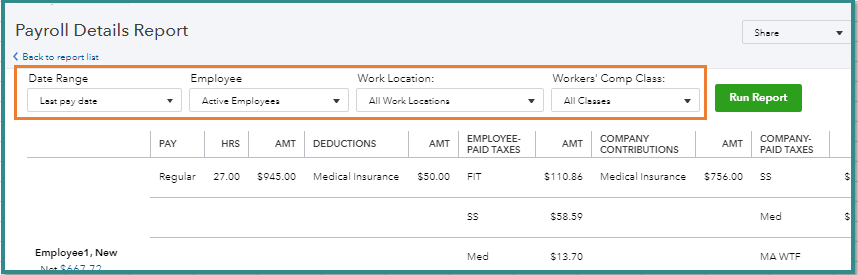
- Select Run Report.
You have the option to export the report in an excel file and print it. Just select Export to Excel at the bottom. Or choose to print the same view as you have by selecting Printer-Friendly Version.
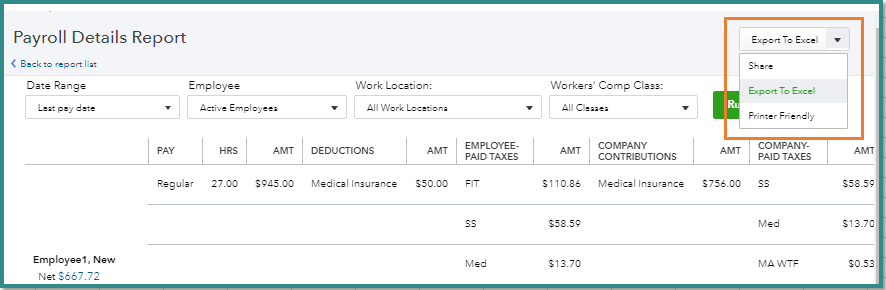
You can also check out the Run payroll reports to view useful information about your business and employees.
Keep in touch with me if there's anything else you need. I'm always around to help.