I'm glad you turned to Community, wyluz00-yahoo-co.
Let's get rid of the duplicate payroll in QuickBooks Online (QBO).
If the duplicate payroll is from the current quarter, you can void the duplicate paycheck by following the steps below:
- Click Payroll on the left panel, and then select Employees.
- Select the Paycheck List link.

- Change the date range, and then select the paycheck/s you want to delete.
- Confirm if the check has been cashed.
- If no, select No, and then Continue. Manual paycheck will be deleted and direct deposit checks will be voided.
- If yes, select Yes, and then Continue. Both manual and direct deposit checks will be voided.
On the other hand, you can void the direct deposit paychecks two banking days before the check date before the specific timeline depending on which type of payroll you're using. (To learn more about these timelines, check out the article below).
Here's how:
- Go to Payroll on the left panel, and then select Employees.
- Click Paycheck List below the Run Payroll button.
- Check the box before the paycheck that you need to delete.
- Click Delete at the top.
- Select Yes to confirm.
Here's an article for more information about voiding/deleting paychecks in QBO: Void or delete paychecks
If the paychecks are beyond the current quarter, I'd recommend contacting our QuickBooks Care Support. They have the necessary tools to securely access your account and delete them for you.
- Go to the Help menu at the upper right.
- Select Contact Us.
- Enter your concern.
- Click Let’s talk.
- Choose Get a callback.
- Type in your contact info.
- Select Confirm my call.
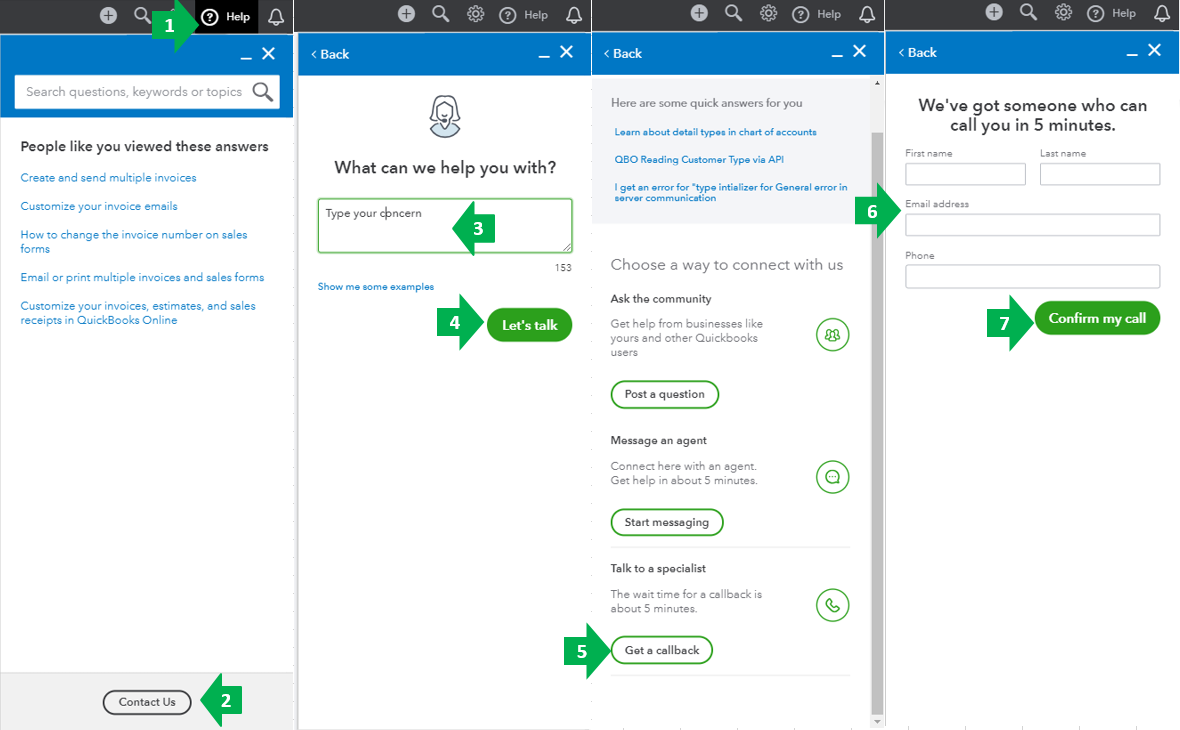
You can check out this article for the most updated contact information: Support hours and types.
Feel free to drop me a reply below if there's anything I can help you with. Wishing you all the best!