Hello, @sam72.
Reactivating the payroll subscription just takes a few clicks from your QuickBooks Online account.
Here's how:
- Go to the Gear icon at the top menu bar, then select Account and Settings.

- At the left pane, click on Billing & Subscription and tap on Resubscribed in the Payroll section.
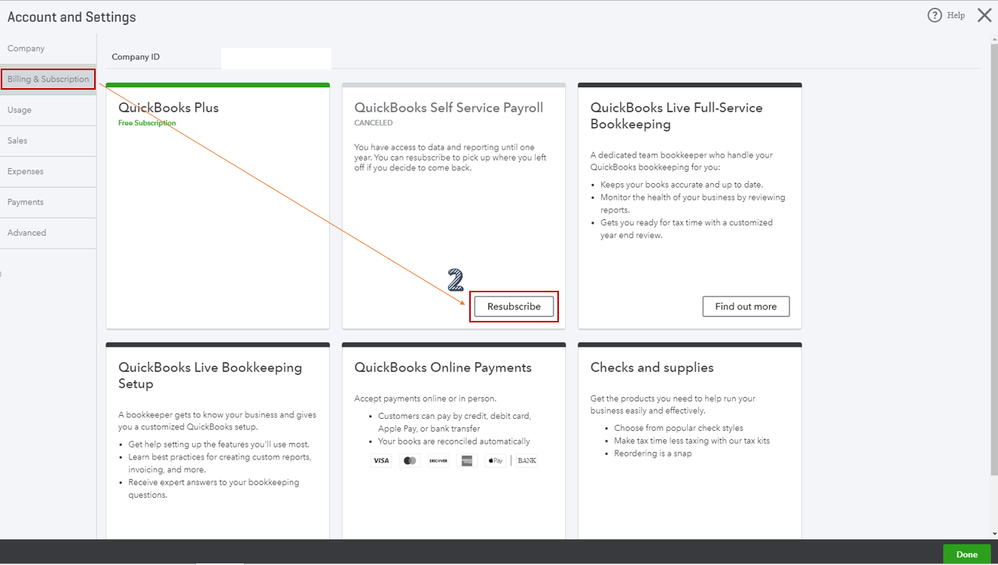
For additional reference about canceling and reactivating online payroll account, read this article.
Reach out to us here on the Community page if you have any other questions. I'm always here to help. Wishing you continued success!