Turn on suggestions
Auto-suggest helps you quickly narrow down your search results by suggesting possible matches as you type.
Showing results for
Solved! Go to Solution.
We value your time and effort in trying to perform the troubleshooting steps shared by my colleague above, charley.
Any data, including projects entered into the system, shouldn't be deleted without someone doing it. Thus, we can utilize the Audit log feature to review if other users in your account have accidentally deleted them.
If you haven't tried it, please sign in as an admin to access the audit log. Here's how you could do it:
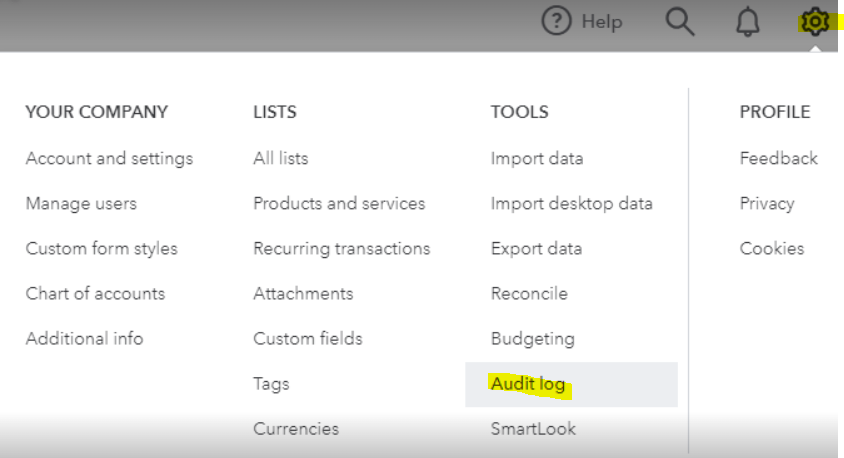
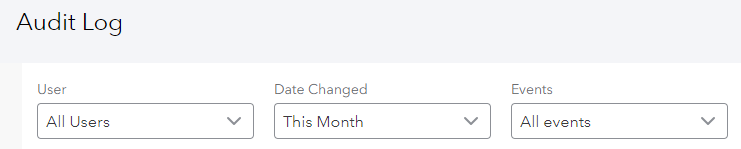
If you found nothing from the Audit log feature, please give us a short call. We acknowledge that you've previously been in touch with our Support Team, but in this instance, we'll need to contact them once more to conduct a more thorough investigation as the initial troubleshooting steps did not resolve the issue.
Within your QBO account, go to Help in the upper-right corner. In the Search tab, click Contact us.
Know that you can always post in the Community if you have other questions. I always want to make sure you can view your data in the system. Bye for now and take care always.
All of the Projects we had in use are now converted to customers. Please explain how this happened and how to get these existing projects back. This has totally messed up our workflow. Yesterday all was well in QBO land and today, it is gone.
Joining you here to assist in ensuring a smooth continuation of your Projects workflow, charley.
Projects are automatically added in the Customer Center as sub-customers by default. Allow me to provide you with some steps to ensure that you can see them in them again.
First, check if a filter (In progress, Completed, Canceled) was added to the list of projects. Here's how:
Second, use a different browser or switch to an incognito/private browsing session. It's possible that the missing projects is caused by excessive cache and other browser-related issues. Google Chrome, Mozilla Firefox, Microsoft Edge, or Safari are all compatible with QBO.
After trying trying out the steps, go back to the Project menu once again and check if you see them back. If you can see , follow the steps in this article on how to clear cached or delete internet files: Clear Cache and Cookies to Fix Issues When Using QuickBooks Online.
For additional guidance when running projects, I'll share these articles as well:
Feel free to return here anytime and ask any questions you may have. We're always here to offer our assistance and support.
Unfortunately, it is not a browser nor a browser cache issue. I did clear and try on 2 different browsers but it did not clear up the problem.
However, I incorrectly reported in the originally post because I was try to accomplish a critical task for a client that involved an existing Project. And it just so happened that the next task also involved another Project that disappeared.
A more accurate description of the issue is that after this last UI update, I lost 2 Projects that I am aware of. Not all Projects are missing. But 2 that I worked on yesterday have lost all of the items stored in the project.
This client does subcontracting work for general contractors. The addition of the Projects feature has been awesome by offering a better tool for managing multiple jobs for a single customer. Much better, in my opinion, than the sub-customer route. So much cleaner and much more intuitive for the client. And the accounting features of job costing are fantastic. It allows for easier accounting education of a client using this feature.
However, these programming glitches after a major UI update get frustrating to me. I called support but because of the nature of only a few Projects being deleted (or whatever happened to them), the support agent wanted me to spend way too much time helping to find a bug.
Sorry but unless Intuit is going to offer to pay me our hourly rate to stay on the phone helping an agent tract down a bug, I don't have the time or the luxury of helping their programmers troubleshoot. I have noticed bugs after most of the major updates. Frustrating interruption of our daily workflow.
We value your time and effort in trying to perform the troubleshooting steps shared by my colleague above, charley.
Any data, including projects entered into the system, shouldn't be deleted without someone doing it. Thus, we can utilize the Audit log feature to review if other users in your account have accidentally deleted them.
If you haven't tried it, please sign in as an admin to access the audit log. Here's how you could do it:
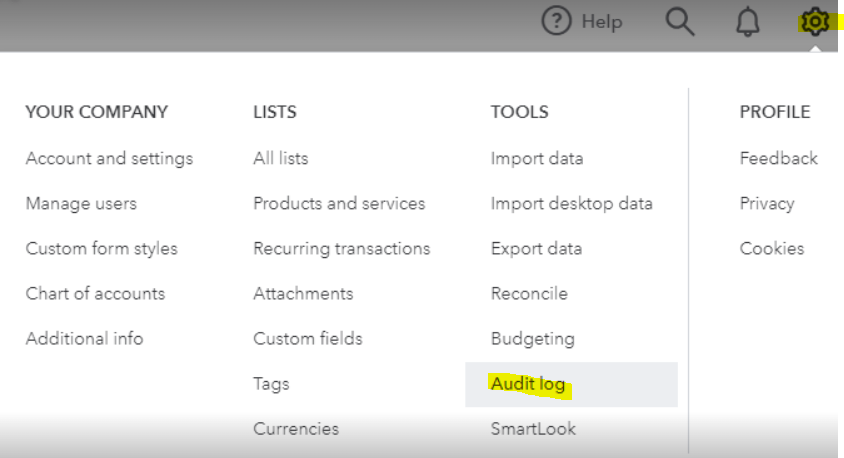
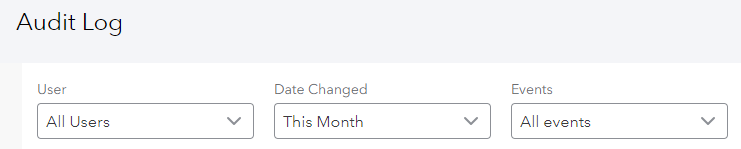
If you found nothing from the Audit log feature, please give us a short call. We acknowledge that you've previously been in touch with our Support Team, but in this instance, we'll need to contact them once more to conduct a more thorough investigation as the initial troubleshooting steps did not resolve the issue.
Within your QBO account, go to Help in the upper-right corner. In the Search tab, click Contact us.
Know that you can always post in the Community if you have other questions. I always want to make sure you can view your data in the system. Bye for now and take care always.
Thank you. I forgot to check the Audit log as I got deeply involved in finishing my list of tasks. Lesson learned here is to always take a step back for a few minutes when something happens outside of expectations. An authorized user made a legitimate name change but forgot to follow proper notification policy. Opps! Sorry for creating such a stink about the UI change. I wish there were some heads up before Intuit rolls out program changes. I never got that memo. Thanks again for the memory jog.
Good afternoon, @charley-b.
You're welcome! We're always here to have your back.
If you have any other questions, don't hesitate to come back. Have a splendid weekend!


You have clicked a link to a site outside of the QuickBooks or ProFile Communities. By clicking "Continue", you will leave the community and be taken to that site instead.
For more information visit our Security Center or to report suspicious websites you can contact us here