Turn on suggestions
Auto-suggest helps you quickly narrow down your search results by suggesting possible matches as you type.
Showing results for
I can imagine the situation you’re in right now, @PrimeTime.
Let me direct you to the best support available and get this addressed right away. I recommend contacting our Payroll Support team.
I understand you’ve already contacted them. However, it would be best to reach to them again as they have the tools to check your account in a safe and secure environment and investigate the cause of this. They can also route you to our tier 2 support if needed.
To reach out to them:
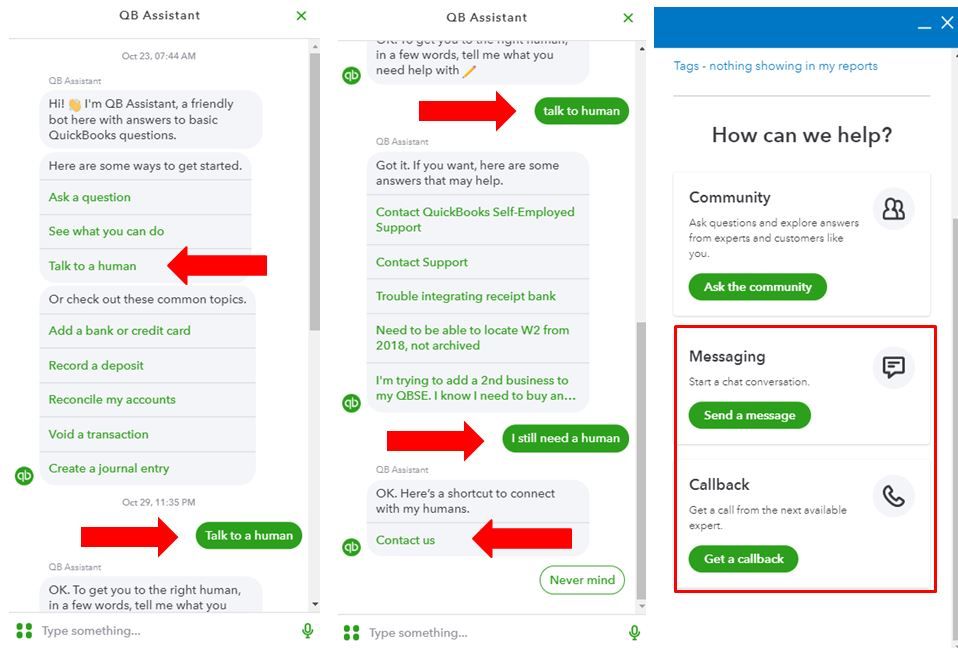
You can also check this link for more details: Contact Payroll Support. Ensure to review their support hours so, you'll know when agents are available.
When everything is settled, you can utilize this article for guidance in paying your employees in QuickBooks Online: Process or run payroll.
I’ll be around whenever you have follow-up questions with this or with your account. It’s always my pleasure to help you. Stay safe.
I did exactly that 4 times and talked to 9 humans over the course of two days. They can't figure it out. A supervisor was supposed to call me back yesterday and didn't. I was hoping someone from management oversees these posts and will contact me to help! Every time I call the people I talk to can't help and after 1.5 to two hours of working with me and putting me on hold, the call is dropped and NO ONE CALLS ME BACK!
So now after talking to 11 People over 4 days at QB, they FINALLY tell me that there was a problem migrating Intuit Full Service Payroll to QB Payroll. IT'S NOT FIXED YET!
Why didn't they tell me that the first time I called. I spent days on this and still can't run payroll.
What other services are there ... other than QB?
So now after talking to 11 People over 4 days at QB, they FINALLY tell me that there was a problem migrating Intuit Full Service Payroll to QB Payroll. IT'S NOT FIXED YET!
Why didn't they tell me that the first time I called. I spent days on this and still can't run payroll.
What other services are there ... other than QB?
I'n still waiting on someone from QB to help me. This has been going on since 1/4/21 and no one can help me. After talkinng to the 11th person, I found out that this ia a problem with the intuit conversion to QB. DUH! CAn someone tell me how to get help from management so I can run payroll. This is not satisfactory or resolved.
Let me help clear things out about your merging data concern, PrimeTime.
There is no direct way to merge data from Intuit Full Service Payroll to QuickBooks Online (QBO).
If you've already signed up for QBO, you'll want to manually enter the payroll from there before canceling your old payroll version.
For the steps on how to enter historical payroll information, please refer below:
For more information about the process, consider checking out this article with a visual guide: Set up a prior payroll.
To cancel your account, I recommend contacting our Full Service Team. Agents have the tools to take a closer look at your account.
Here's how you can reach us:
You can visit this article to get started and adjust settings after you sign up for QuickBooks Online.
Additionally, here's a link to help you with future tasks and tips when using QBO: Help Articles.
The Community is always open if you have other questions. I'll be around to help. Wishing you a great day ahead!
Well, it's 1/28 and I have been trying to communicate w/ QB/Intuit since 1/4/2021 about this problem.
When they shut down Intuit Full Service Payroll and moved it to QBO there is a HUGE PROBLEM FOR MORE CUSTOMERS in addition to me. Apparently this has turned into a huge investigation since 12/30/2020 and it's not resolved. I can't get an answer from customer support other than my case number and the fact that there is an investigation team working on it ..... since 12/30.
I need to run several payrolls, pay taxes, print checkstubs, etc.
They can't tell me the status.
I wonder if they tested the conversion ... surely they would have discovered the problem if it was tested? Why won't they talk to me about resolution?
Who else has this problem? What kind of answers do you get from QB?
PrimeTime - did you ever get this resolved? I am on my 5th CSR with no help. I have NO access to my Intuit Online Payroll. Completely gone and no one seems to be able to tell me who to talk to. And I need to pay TODAY. I am completely freaked out.
Hello there, centerlineassociates.
On or after May 1, 2021 Intuit Online Payroll will be retiring and will move to QuickBooks Online Payroll Core. For more details on what to expect, you can click here. Further, let's ensure that you signed in to the link and use the same login you used when signing up to QuickBooks Online Payroll: http://qbo.intuit.com/.
However, if you're still seeing an error, you can check if the issue is browser-related. Just log in to your QuickBooks Online account using a private browser. If you can sign in, you can switch back to the main browser and clear the cache. You'll also want to use other supported browsers to isolate these kinds of issues.
Let me know how this works. I'll be here to help. Take care!

You have clicked a link to a site outside of the QuickBooks or ProFile Communities. By clicking "Continue", you will leave the community and be taken to that site instead.
For more information visit our Security Center or to report suspicious websites you can contact us here