Good evening, @sales139.
Before following my suggestion, I recommend reaching out to your accountant before making any changes to your books and seek their advice on what's best for your Company.
I'd create an account to help categorize this transaction in your QuickBooks Online account. I've provided steps below on how to do this with ease:
- Go to the Accounting tab on the left-hand menu, then Chart of Accounts.
- Press on the New button at the top-right of the page.
- Choose an Account and Detail Type.
- Enter the name of the account in the Name field.
- Add a Description when necessary.
- Hit Save and Close.
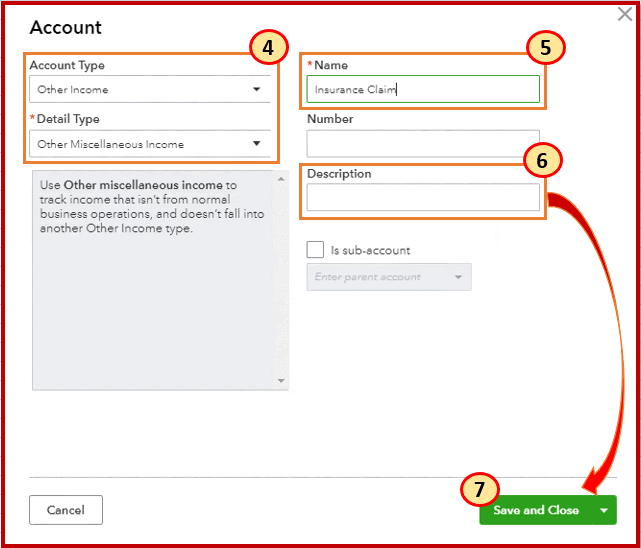
Once completed, make a bank deposit and categorize it under the account created above. Here's how:
- Press on the + New button on the left-hand menu.
- Click Bank Deposit.
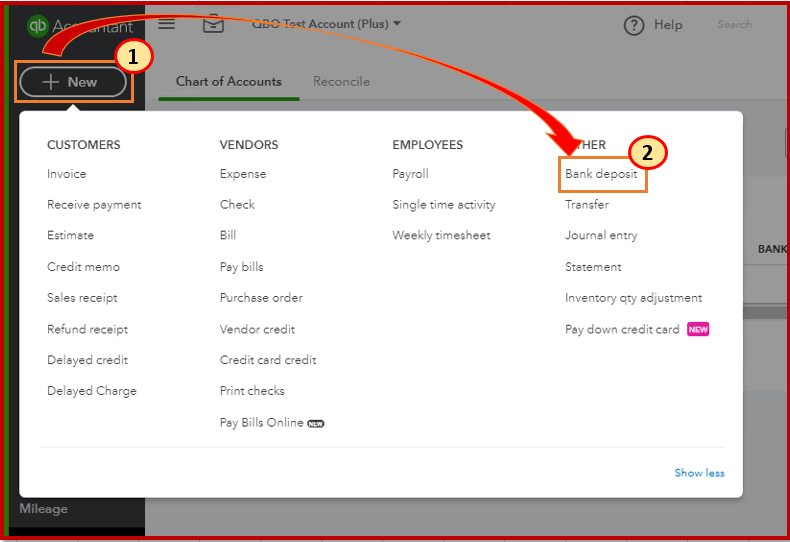
3. From the Account drop-down▼menu, choose the account you want to deposit the money into.
4. Pick the name of the payee in the Received from field.
5. Select the insurance account created above in the Account field.
6. Enter the Amount.
7. Hit Save and close.
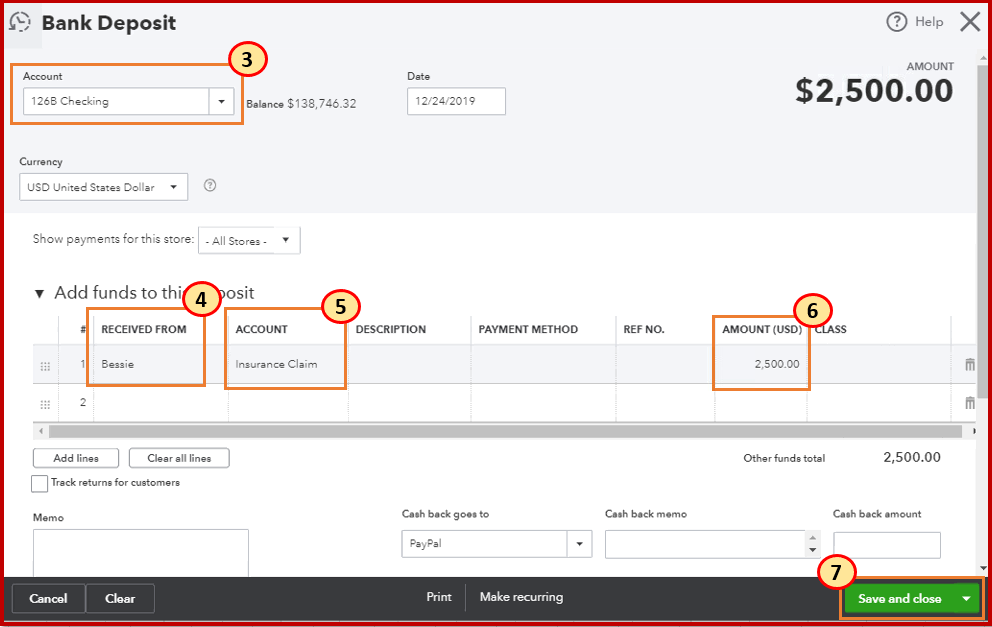
Let me know if this works for you! I'll be here if you have additional questions or concerns.