Turn on suggestions
Auto-suggest helps you quickly narrow down your search results by suggesting possible matches as you type.
Showing results for
QuickBooks has limited the export of payroll records to 20 records in an IIF file. Is there a work around for this?
Hi there, @MTC CFO.
Yes, there's a limit to the number of payroll records you can export. Being able to export all your data in a single file would be helpful as it saves time and speeds up your work. I recommend having a third-party exporter tool to help you with this.
QBO supports thousands of various third-party applications for any functionality you may need. Head to the Intuit App Center and type a keyword in the search bar.
You can follow these steps:
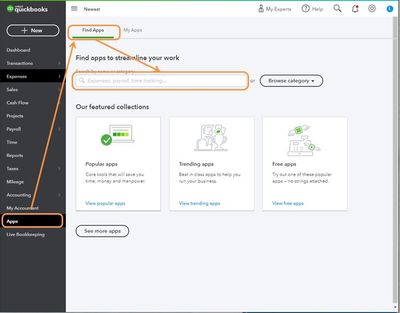
Refer to these articles for more info:
Stay in touch if you have any other questions or concerns, MTC CFO. I’ll be right here to answer them for you. Enjoy the rest of the day.
Hi LieraMarie -
Ok, but this is a change.....I had no problem exporting a full payroll as recently as February of 2022. This is a step backward in my opinion for the product. Why was it changed? It makes it more difficult to use.
Can the same data that is in an IIF file be downloaded into an Excel file? There does not seem to be a report that does that. Can you direct me in that direction?
Please advise.
Also, my version of QB's Online for payroll does not have an Apps selection on the left hand panel as shown in your example.
Thank you for joining the thread, @MTC CFO. I'm here to share some details about
Since you're using a standalone payroll, the Apps selection on your QuickBooks account is unavailable. In this case, you would need to look for a third party app converter outside QBO.
With regards to IIF update, I'd suggest sending feedback to our product developers for this feature to help improve your experience.
Here's how:
Also, I added this article to your reference when checking the latest updates about the product: The QuickBooks Blog
Please come back if you need anything else. I'll be here to assist you. Take care!
you should let your techs know!!!
@MTC CFO, since your question about the iif file was not answered, I will try to help. The iif file is a tab delimited file. To open it in Excel,
-- open Excel
-- go to File -> Open
-- select Browse and navigate to the folder with the iif file(s)
-- in the bottom right of the window, select 'All Files (*.*)' from the options next to the File Name field
-- select the desired file and click Open
-- click through the next few prompts and the file will open. You can then save it as an Excel file.
I hope this helps. Echoing your sentiment, the forced move from Intuit Payroll to Quickbooks Online Payroll has been a huge step backwards for our businesses.

You have clicked a link to a site outside of the QuickBooks or ProFile Communities. By clicking "Continue", you will leave the community and be taken to that site instead.
For more information visit our Security Center or to report suspicious websites you can contact us here