So this issue has been ongoing since 2019.....really??
Unbelievable!
Here is the QuickBooks Workforce accountant/bookkeeper view - it is beautiful.
Clearly this is prepared by an accountant/bookkeeper:
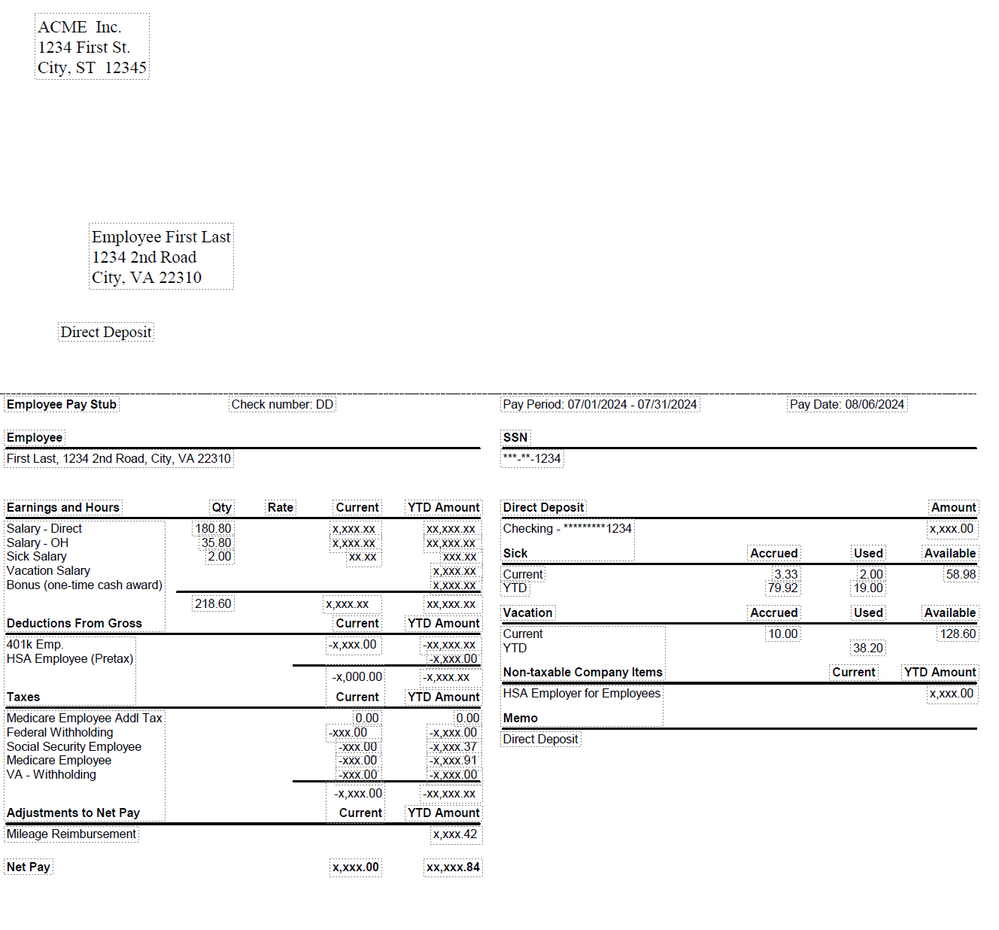
Below is what the employee receives as a paycheck stub! What a joke. Clearly this output was created by an IT computer programmer who is clueless on HOW TO present financial information!!
NOTE: Missing information
NOTE: Disorganized
NOTE: No use of comma in the $ amount figures.
The list goes on!!!! SERIOUSLY!!! Quickbooks Workforce should be ashamed. This could be fixed in a day.
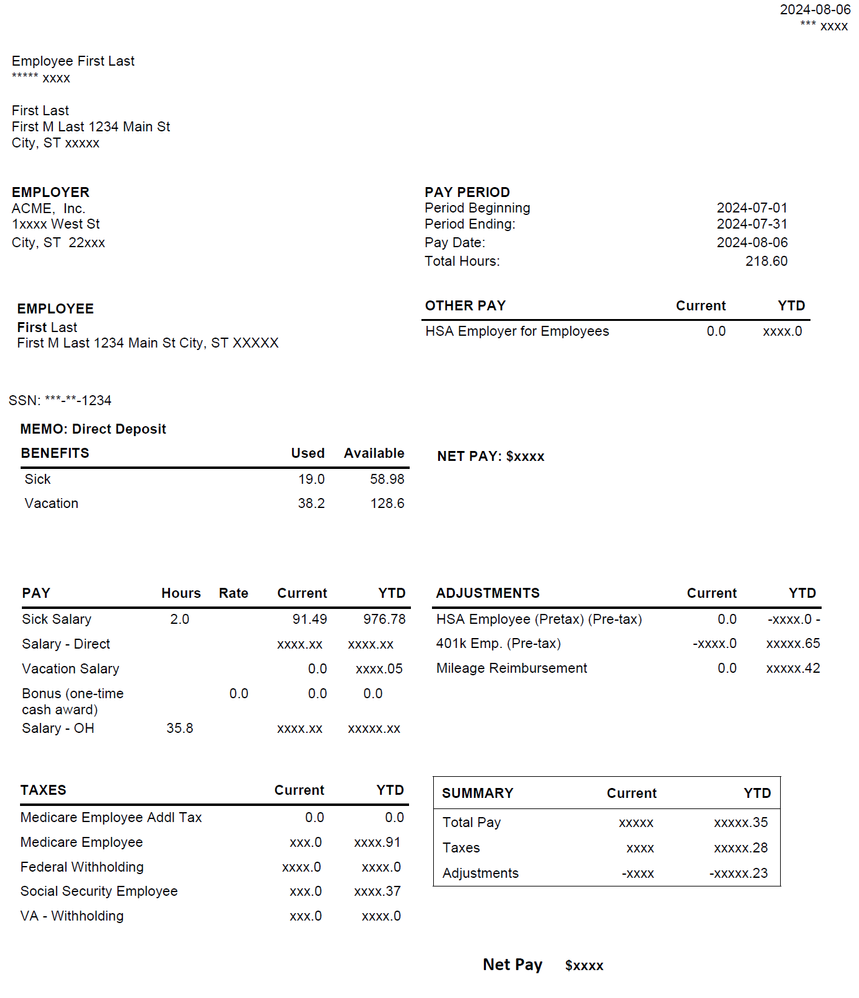
OK. Let's watch the QuickBooks Workforce response. It will be the generic blah blah blah, thank you for the feedback, blah blah blah, I'm just here to appease and patronize you, but not really resolve your concerns or needs.
Let the timer begin.......