Thanks for bringing this matter to our attention, CleanRight. It's crucial to ensure the accuracy and reliability of our records, particularly when it comes to tracking employee benefits such as Paid Time Off (PTO). Allow me to route you to the appropriate support who can investigate why your Accrued PTO data is showing Month to Date (MTD) instead of Year to Date (YTD).
When checking your paystub in QuickBooks Desktop (QBDT), ideally, the Accrued Sick Time information should show up as YTD. To further check why it's showing MTD on your end, I recommend contacting our Customer Support Team. They have the tools to securely pull up your account, examine what is causing the issue you're experiencing, and then guide you in fixing this. Here's how:
- Open QuickBooks.
- Go to Help, then select QuickBooks Desktop Help/Contact Us.
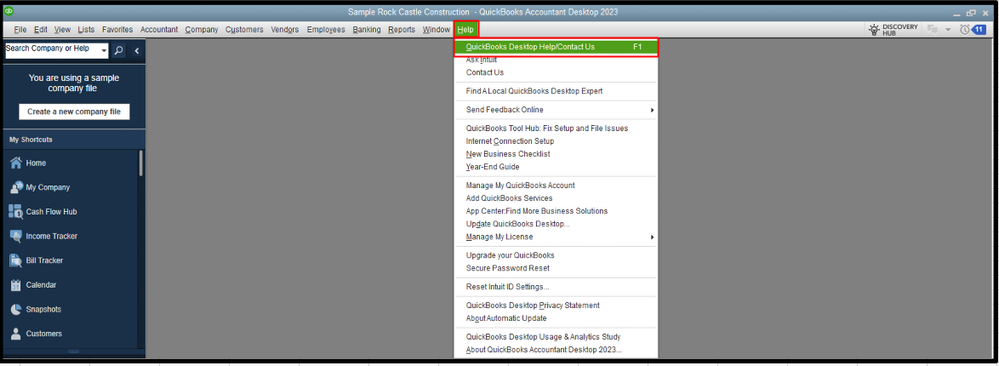
- Hit Contact Us.
- Give a brief description of your issue, then tap Continue.
- Sign in to your Intuit account. Select Continue, and then Continue with my account.
- We'll email you a single-use code. Enter your code and click Continue.
- Choose to Chat with us or Have us call you.
Support hours for QuickBooks Desktop Payroll Basic, Enhanced, or Standard are from Monday to Friday, 6 AM to 6 PM PT. QuickBooks Desktop Assisted Payroll support is available 24/7.
Rest assured that we are committed to fixing this issue promptly and preventing similar disparities from occurring in the future. If you have any further questions or need assistance with running or customizing reports in QuickBooks Time, please feel free to reach out at any time. Your satisfaction is my top priority.