Good day, @DedaOhio.
The option to upload W2 into a CSV format is unavailable in QuickBooks Online (QBO) Payroll. For now, we can navigate to the printing page of your W2 and convert it to a PDF file. Subsequently, you can utilize a third-party converter tool to change the file to a CSV format and then submit it to your state agency.
Here's how:
- Go to Taxes and select Payroll tax.
- Click Filings.
- Select Resources, then W-2s.
- Review the list of employees who opted for a printed copy.
- Click View or Manage on the copy you need:
- Select View and print.
- Click the Conver to PDF.
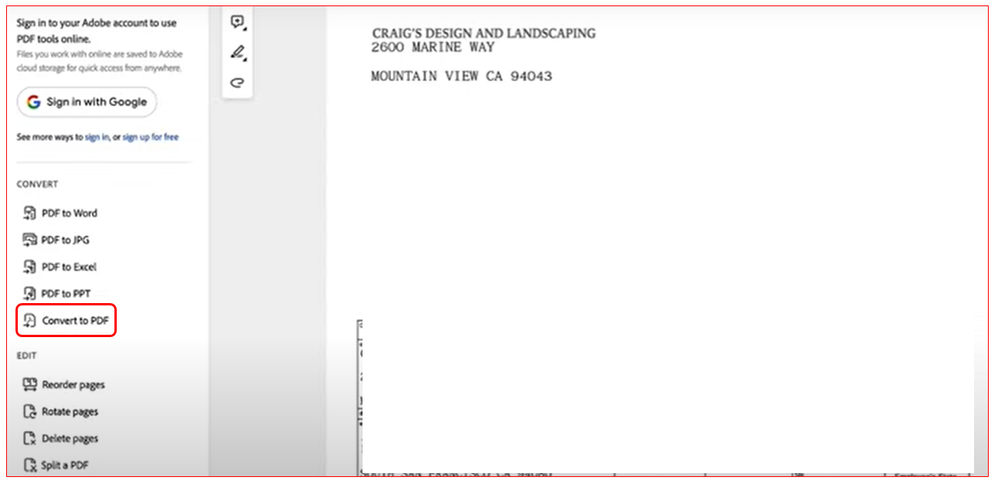
Once completed, you can use a converter tool to change it to a CSV file.
For additional reference, please check out these resources:
Please let me know if you have additional queries about filing your tax forms in QuickBooks. I'm always here to help you. Have a wonderful rest of the day.