Being able to enter the correct time in payroll is our priority, rochelleskinnerd.
When we enter time in QuickBooks Online, it automatically converts into a decimal time format. Therefore, if you add 4.5, that is 4 hours and 30 minutes.
If you'd like to enter the actual time format the client worked for, I'd suggest using the Memo field of the paycheck.
Also, I encourage running the Payroll Details report to check if the hours are entered accurately in the paychecks. Here's how:
- Go to the Reports tab.
- select Payroll Details under Employee Reports.
- Customize the date range.
- If you'd like to export the data, click the Share button.
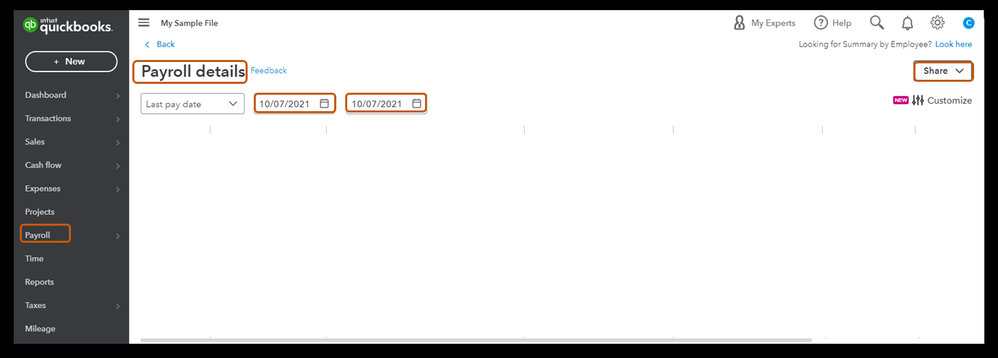
Aside from running Payroll Details, you can also run other reports in QuickBooks. This helps you view useful information about your business and employees.
I'm only a post away if you need more help in entering hours in payroll, rochelleskinnerd. It's always my pleasure to help you out again.