It's great to have you here in the Community, Hhwayek.
I'd be happy to guide you how to check which version of QuickBooks Online (QBO) you're using.
Here's how:
- Login to your QBO account.
- Go to the Gear icon.
- Select Subscription and billing. From there, you can see the version of your QuickBooks.
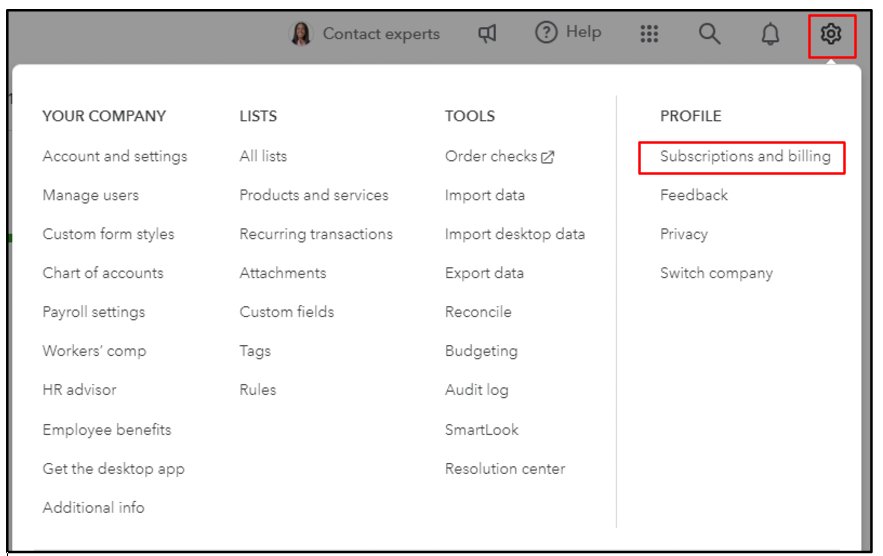
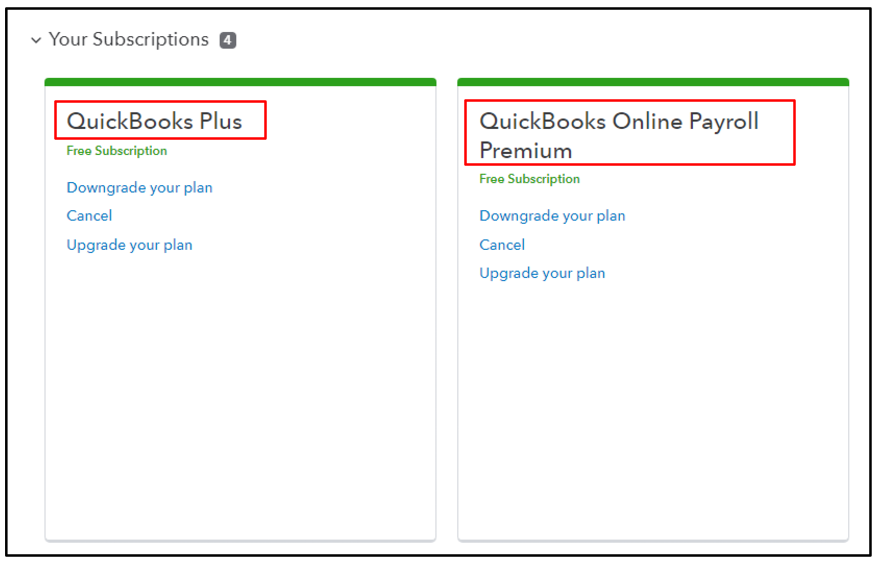
You can also refer to this comparison chart to see the features included in your QBO plan.
Furthermore, you can check out this article to learn more about managing your accounts: Manage billing, payment, and subscription info in QuickBooks Online.
Let me know if you need further help locating your QBO version or any other QBO-related assistance. I'm here to help 24/7.